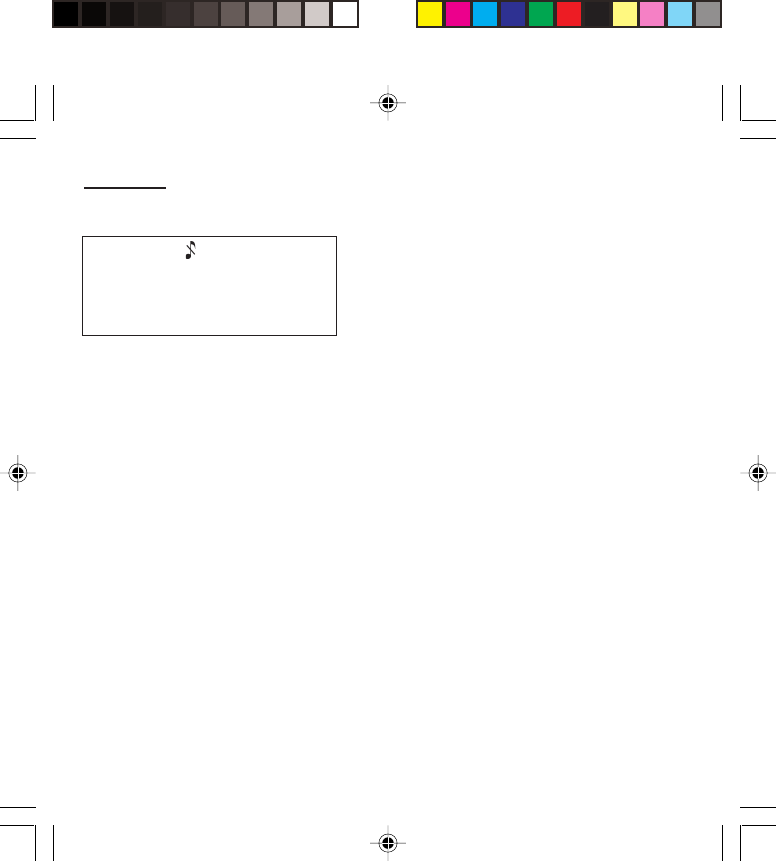
49
Settings
Silent mode (depending on model)
Validate Silent mode.
The ringing tone of your phone will be replaced
automatically by the vibrator and all the beeps will be
suppressed (except for the alarm).
Call voice mail
Validate Call voice mail.
When you press the key you will automatically call your
mailbox number.
Text messages
Validate Text messages.
When you press the key you can read the short
messages stored in the SIM card or in the phone itself.
View calls
Validate View calls
When you press the key, you can view the list of the
last calls made and received if available.
Selecting the display language
You can select the language in which you wish your
phone display to operate:
Select Automatic
The display language will be that of your SIM card (if
available).
Silent mode
This mode, indicated on the screen
saver, is automatically deactivated/
activated when the hands free kit is
connected.
MYX-1_EN-08settings.pmd 23/09/2003, 16:3049


















