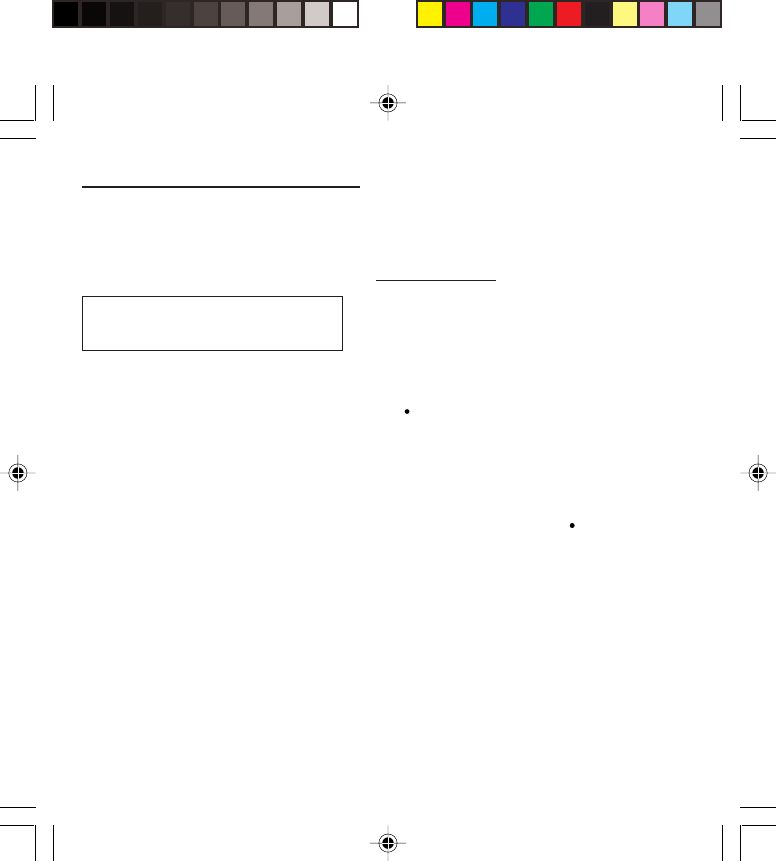
62
WAP (depending on model)
Configuration of parameters
Advanced... menu: access to sub-menus:
• Connection settings which allow you to set the
parameters for several access providers
(depending on model). The current access service
has a star in front of it.
Configuration of WAP parameter
- Select the desired access service using the
scrolling arrows then press on Modify (lefthand
key ).
- Enter the name of the service then validate.
- Enter the internet address of the home page then
validate.
- Enter the connection settings.
- Press on Details (lefthand key ).
a user name,
a password,
the IP address of the WAP gateway: enter the IP
number using the central key @ (Next) then
choose Secure or Non secure.
the call number,
the access mode (digital or analog).
Once all the parameters are entered, you can
activate the selected service.
- Confirm your choice with OK.
All of the information to be entered in
the settings is supplied by your
operator or service provider.
MYX-1_EN-11WAP.pmd 23/09/2003, 16:3062


















