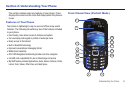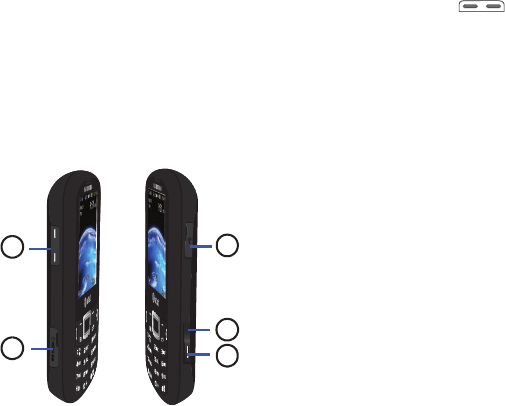
13
8.
Enter key
: allows you start a new line when typing a
message.
9. Back key: allows you to return to the previous menu. This
key also allows you to return to the previous page within
the Web browser. In Idle mode, press this key to display
the Calendar in Month view.
For more information on the keypad, see “Using the QWERTY
Keypad” on page 19.
Side Views of Your Phone
1.
Volume keys
: allows you to adjust the ringer volume while
in standby mode or adjust the voice volume during a call.
When receiving an incoming call, briefly press down either
volume key ( ) to mute the ring tone. Press and
hold either volume key to reject the call and send it directly
to voicemail. Adjusts text size when reading a message or
using the browser located in the Applications folder.
2.
Memory card port
: Your phone has an external memory port
for a microSD™ (SD) or microSDHC™ (SD) card.
3.
Camera key
: allows you to both access the camera menu
and take pictures when you are in camera mode. In Idle
mode, press to launch the camera.
4. Multitasking key: opens the application switch window
which allows you to select from a group of different
applications without having to exit from the currently
active application. These options include Call, Messaging,
Mobile Web, Music Player, Games, and End all.
5.
Headset/Power adapter jack/USB or data cable
: allows you
to plug in the travel adapter (power), PC connection cable
(data transfer), and optional headset for safe, convenient,
hands-free conversations.
3
2
1
4
5