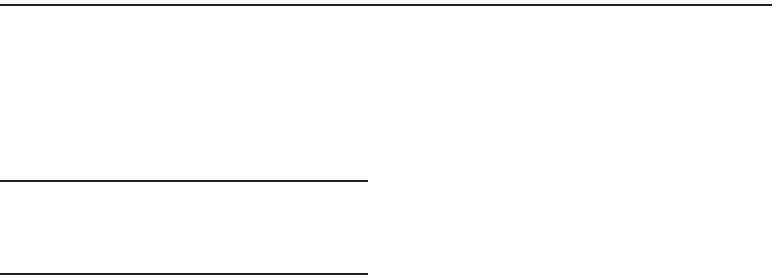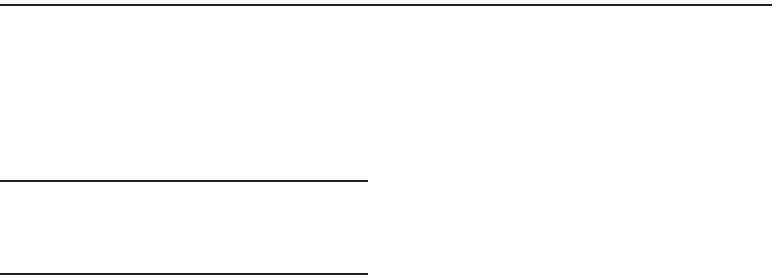
Understanding Your Address Book 40
Section 6: Understanding Your Address Book
This section allows you to manage your contacts by storing their
name and number in your Address Book. You can sort Address
Book entries by name, entry, or group.
You can also synchronize your phone Address Book with AT&T
Address Book, the network backup service.
Now, managing and keeping your contacts safe and accessible
has never been easier!
Note:
When storing an Address Book entry into your SIM card, note that only
the name, phone number, group, and slot location are initially offered
as fields (some SIM cards may allow an address as well). Although you
may add additional fields to a SIM entry; if you move that same SIM
card to another model phone, it is possible that only the basic
information will transfer.
AT&T Address Book Activation
Upon activation of AT&T Address Book, the network backup
service, contacts are automatically synchronized between your
phone and online address book. The changes you make are
automatically saved and if you ever upgrade, damage, or lose
your phone, you can easily restore your contacts onto your new
phone.
To activate the AT&T Address Book, follow these steps:
1. Press
Menu
➔
Address Book
.
2. When the AT&T Address Book Terms and Conditions
screen is displayed, press the
Accept
soft key.
3. Press the
OK
soft key.
This activation process only begins when the device Address
Book is opened for the first time.
For more information on the AT&T Address Book, see “Adding a
New Contact” on page 41 and “Sync Settings” on page 44.
Address Book Settings
1. Press
Menu
➔
Address Book
➔
Address Book Settings
.
2. Press any of the following options to activate a function:
• My Business Card
: creates and attaches a virtual business card as
an attachment to outgoing messages. For more information, see
“Attaching Business Card to a Message”
on page 34.
• Save New Contacts to
: defines the destination for new contact
entries (Phone Memory, SIM Card, or Always Ask).
• View Contacts from
: to filter the display of current Address Book
entries. Options include: All, Phone Memory, or SIM Memory.