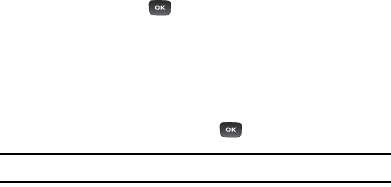
92
•
Create Folder: allows you to create a new folder in which to
store music files.
• Sort by
: lists the files by Date, Type, Name, or Size.
•
Bluetooth visibility
: allows you share the Selected file or Multiple
files with other Bluetooth devices.
• Lock/Unlock
: locks the file to protect it from deletion, or unlocks it to
allow deletion.
• Properties
: displays Basic details (Name, Format, Size, Forwarding,
Date created, and Location) or Media Information about the file.
Music Player
Use
Music Player
to add music files or play music stored in your
playlist. For more information on using the Music Player, see “Music
Player” on page 75.
Images
In this menu, you can view images downloaded from the web or
received in messages. You can set an image as a background image.
From Idle mode, press and select My Stuff → Images.
The following options are available:
Get New Images
Use Get New Images to access your service provider’s website and
download new images using the browser.
Highlight
Get New Images
and press .
Note:
When downloading images, charges may apply.


















