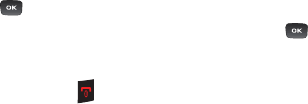
50
Calendar Options
Options for the Calendar include:
•View
: allows you to view a specified date.
•View By
: allows you to choose between month view, day view or week
view.
• Create
: allows you to select an event category: Appointment,
Anniversary, Holiday, Important or Private event.
•Go to
: allows you to go to your today’s calendar or that of a specified
date.
• Event List
: allows you to refer to your scheduled events stored on your
calendar according to the type of event: Appointments, Anniversaries,
Holidays, Important or Private.
• Delete
: allows you to delete a calendar event. This option only appears
if you have added events to your calendar.
• Settings
: this option allows you to configure the defaults for the
calendar’s Starting Day and View By (Month, Week, or Day).
• Missed alarm events
: this option displays any missed events.
• Used Space
: this option displays a list of the different Calendar event
categories along with the memory allocation for each.
Viewing an Event
1. Press
Calendar
Options
Event list
.
2. Select an event type, then press the Select soft key or the
key.
The events in the selected category display.
3. Press
Back
or press to exit.


















