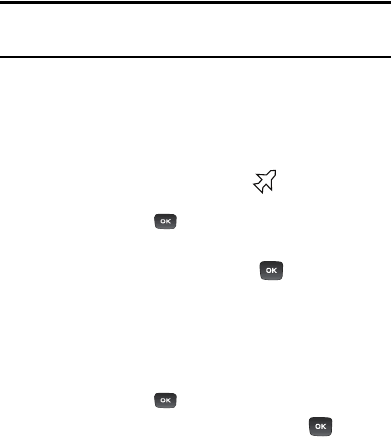
129
Warning!:
When performing the Restore Phone option, do not remove your battery
until the phone completes the task and restarts, otherwise phone
damage may occur.
Airplane Mode
Airplane Mode allows you to use many of your phone’s features, such
as Calendar, Games, Voice notes, etc., when you are in an area where
making or receiving calls or data transmission is prohibited. When your
phone is in Airplane Mode, it cannot send or receive any calls or
access online information. When active, the ( ) icon displays in
place of the signal strength indicator.
1. In Idle mode, select
Settings
Phone
Airplane
mode
.
2.
Select On or Off and press
Save
or the key.
T-Coil Mode
T-Coil mode allows you to use a hearing aid with a T-coil setting in
connection with the handset. You can set this mode to Enable or
Disable. When T-Coil Mode is activated, the icon displays on the Idle
screen.
1. In Idle mode, select
Settings
Phone
T-Coil mode
.
2.
Select Enable or Disable and press
Save
or the key.
Press the Yes soft key when the T-Coil confirmation displays.


















