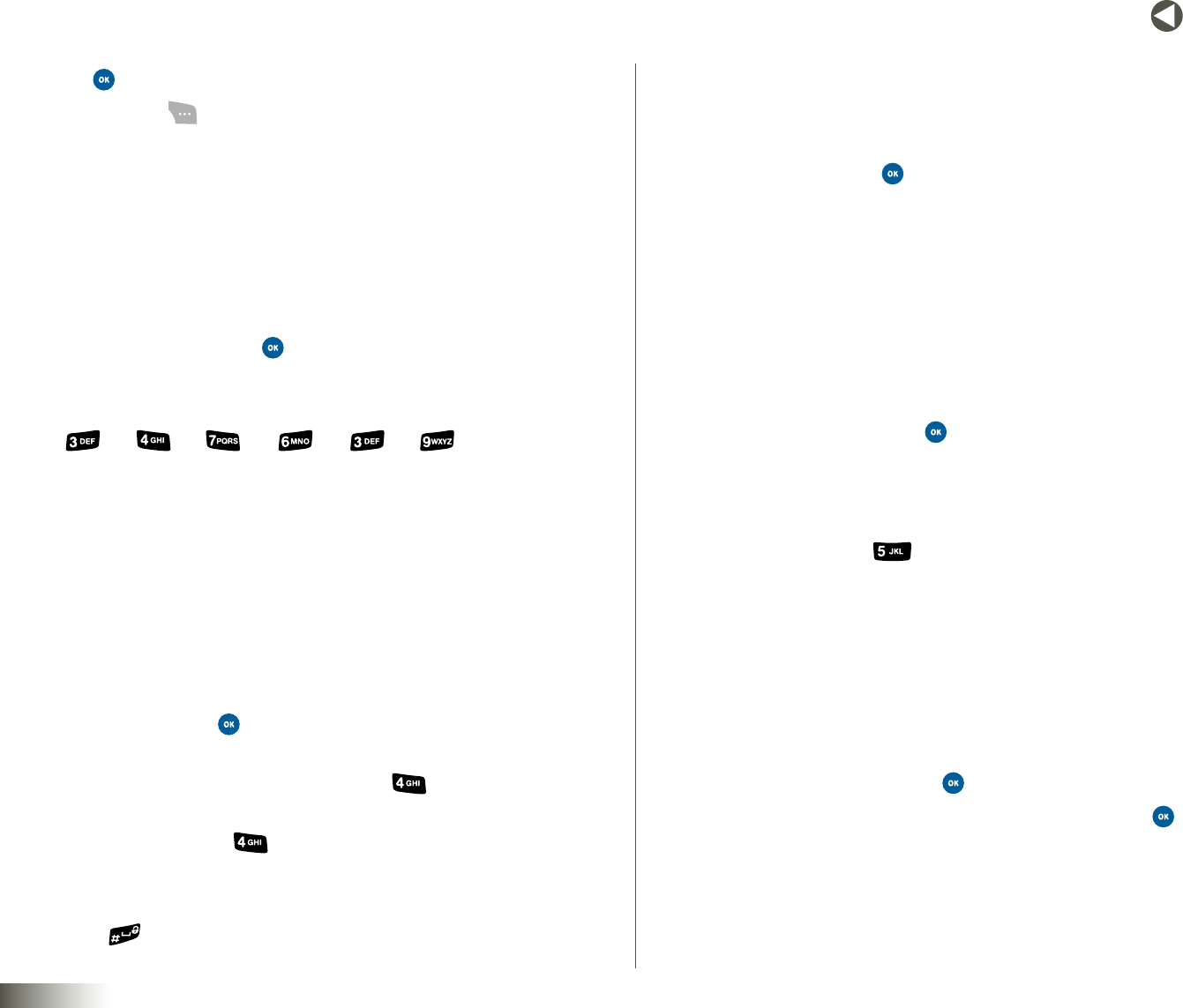
23
BACK to TOC
seCtIon 5 ENTERING TEXT
6. Press . The Subject screen appears in the display.
7. Press Options ( ). The following options appear in the display:
•Abc
•
T9®Word
•123
•Symbols
•Quicknotes
•Emoticons
8. Select T9®Word and press .
•Forpractice,entertheword“Disney”bypressingeachofthe
following keys only once:
DISNEY
T9Wordrecognizesthatthemostcommonlyusedwordforthe
numeric sequence you just entered is “Disney.” If more than one
word shares the same numeric sequence, T9 Word provides the most
commonly used word. Press to display other words, if available.
USING ABC MODE
1. See steps 1–7 in “Using T9 Mode” on pages 22 and 23.
2. Select Abc and press .
•EntercharacterswhileinAbcmodebypressingthekeylabeled
with the desired characters (such as, press for “G”).
•Pressthekeyrepeatedlyuntilthedesiredcharacterappearsinthe
display (such as, press twice for “H”).
•Pausebrieyandthedisplayedcharacterisacceptedandinserted
into your message.
•Press( ) to enter a space.
ENTERING NUMBERS
Enter numbers into a text message while in 123 mode.
1. See steps 1–7 in “Using T9 Mode” on pages 22 and 23.
2. Select 123 and press .
3. Press the key with the number you wish to insert into
your message.
ENTERING SYMBOLS
Symbol mode enables you to enter symbols such as “@” or “%” into a
text message.
1. See steps 1–7 in “Using T9 Mode” on pages 22 and 23.
2. Select Symbols, and press . The first of four symbol screens appears
in the display.
3. Scroll with the NAV KEY to view other symbols.
4. Press the key that corresponds with the symbol that you wish to enter.
For example, press ( ) for an exclamation point (!).
5. Repeat steps 1–4 to insert as many symbols into your message
as desired.
ENTERING QUICKNOTES
Enter pre-composed phrases or sentences into your text message.
1. See steps 1–7 in “Using T9 Mode” on pages 22 and 23.
2. Select Quicknotes and press .
3. Scroll with the NAV KEY to select a quicknote and press .
4. The selected quicknote is inserted at the cursor into your
text message.


















