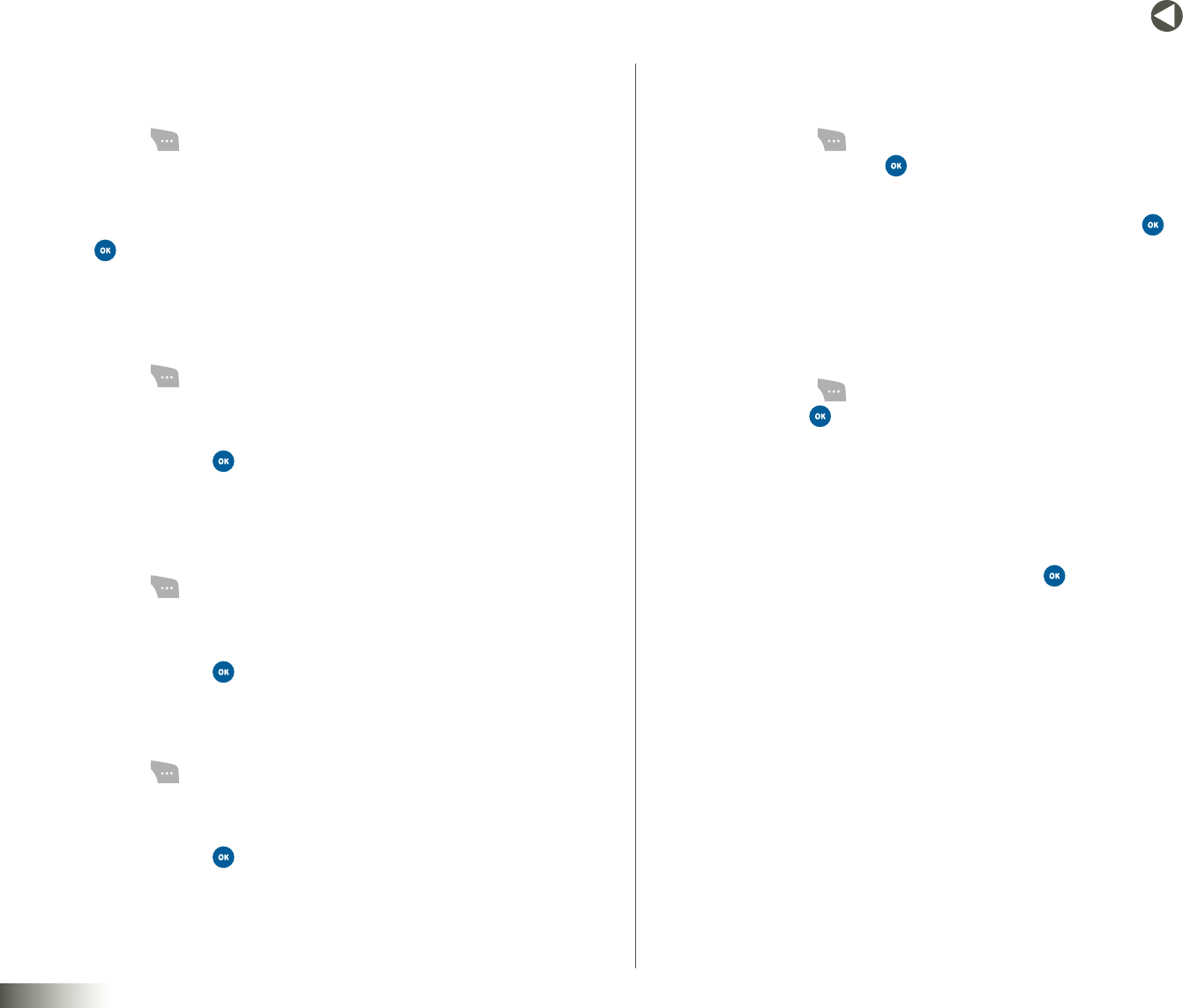
73
BACK to TOC
seCtIon 12 TOOLBOX: SETTINGS
Alerts
Set the default volume for your alert sound.
1. Press Menu ( ), then select Toolbox, Settings, Sound, Alert
Volume, and Alerts.
2. Use the NAV KEY or the Volume key on the left side of your phone to
select the volume level (SoundO,Vibrate, Beep, or Beep&Vibrate).
Press to save.
Service Change
Enable/disable the alert that sounds when you leave your Disney Mobile
service area while on a call.
1. Press Menu ( ), then select Toolbox, Settings, Sound, Alert
Volume, and ServiceChange.
2. Use the NAV KEY or the Volume key on the left side of your phone to
select On/O. Press to save.
Minute Beep
Enable/disable the alert that sounds ten seconds before each elapsed
minute of a call.
1. Press Menu ( ), then select Toolbox, Settings, Sound, Alert
Volume, and MinuteBeep.
2. Use the NAV KEY or the Volume key on the left side of your phone to
select On/O. Press to save.
Call Connect
Enable/disable the alert that sounds when you answer or disconnect a call.
1. Press Menu ( ), then select Toolbox, Settings, Sound, Alert
Volume, and CallConnect.
2. Use the NAV KEY or the Volume key on the left side of your phone to
select On/O. Press to save.
Game Volume
Use the Game Volume option to set the default volume for game sounds.
1. Press Menu ( ), then select Toolbox, Settings, Sound, and
GameVolume. Press .
2. Use the NAV KEY or the Volume key on the left side of your phone to
select the volume level (SoundO, Level1–5). Press to save.
Key Tone
Key Tone lets you select the tone that the keypad generates each time you
press a key.
1. Press Menu ( ), then select Toolbox, Settings, Sound, and Key
Tone. Press . The following options appear in the display:
•DTMFTone
•Xylophone
•Voice
2. Use the NAV KEY or the Volume key on the left side of your phone to
select the desired keypad tone and press to save.


















