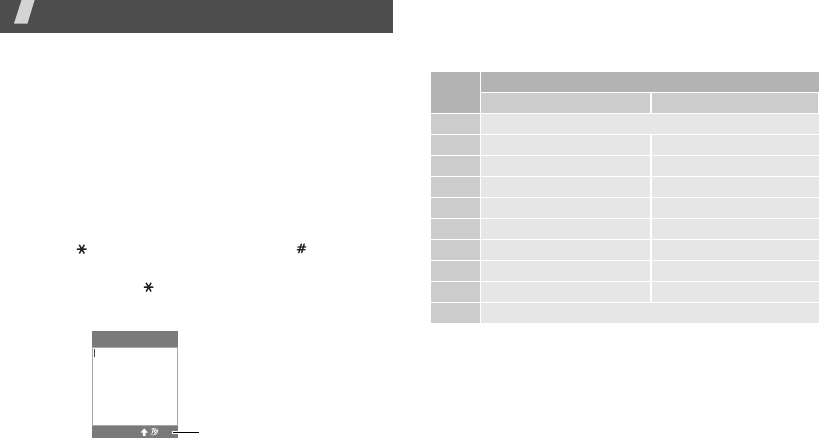
19
Enter text
ABC, T9, Number, and Symbolic modes
You can enter text for some features such as
messaging, Phonebook, or Organiser, using ABC
mode, T9 mode, Number mode, and Symbolic mode.
Changing the text input mode
The text input mode indicator displays when the
cursor is in a text field.
• Press and hold the right soft key to switch T9 and
ABC modes.
• Press [ ] to shift case or hold down [ ] to switch
to Number mode.
• Press and hold [ ] to switch to Symbol mode.
Example:
Entering a name in Phonebook
Using ABC mode
Press the appropriate key until the character you want
appears on the screen.
Tips for using ABC mode
• To enter the same letter twice or to enter a
different letter on the same key, wait for the cursor
to move to the right automatically or press [Right].
Then, enter the next letter.
Enter name
Ok
20
Eng
Text input mode
indicator
Key
Characters in order displayed
Upper case Lower case
1
. , - ? ! ’ @ : 1
2
A B C 2 a b c 2
3
D E F 3 d e f 3
4
G H I 4 g h i 4
5
J K L 5 j k l 5
6
M N O 6 m n o 6
7
P Q R S 7 p q r s 7
8
T U V 8 t u v 8
9
W X Y Z 9 w x y z 9
0
0
X620.book Page 19 Monday, August 29, 2005 8:21 AM


















