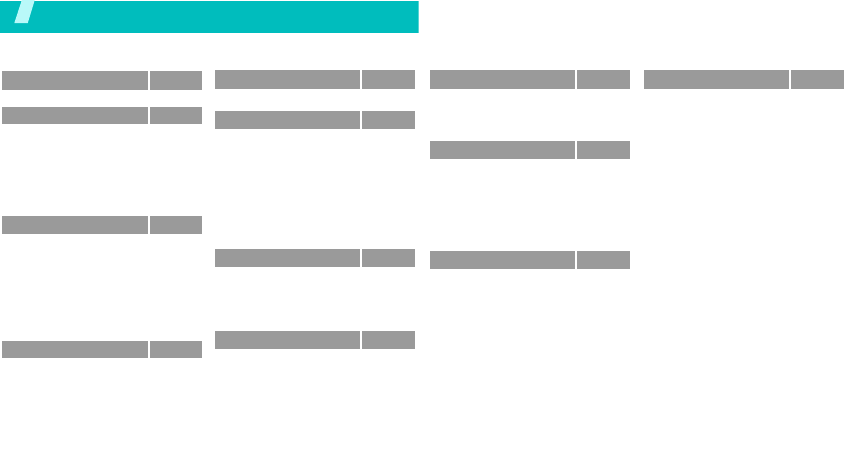
5
1 SIM-AT
p.30
2 Call records
p.30
1 Missed calls
2 Received calls
3 Dialled calls
4 Delete all
5 Call time
6 Call costs
*
p.30
p.31
p.31
p.31
p.31
p.31
3 Network services
p.32
1 Call diverting
2 Call barring
3 Call waiting
4 Network selection
5 Caller ID
6 Band selection
7 Active line *
p.32
p.32
p.33
p.33
p.33
p.34
p.34
4 Sound settings
p.34
1 Incoming calls
2 Messages
3 Power on/off
4 Connection tone
5 Key tone
6 Minute minder
7 Quiet mode
p.34
p.35
p.35
p.35
p.35
p.35
p.35
Sound settings
8 Alerts on call
p.35
5 Messages
p.36
1 Short messages
2 Multimedia messages
3 Push messages
4 Preset messages
5 Voice mail
6 Broadcast
7 Settings
8 Memory status
p.36
p.37
p.40
p.40
p.41
p.41
p.41
p.43
6 Fun box
p.44
1 WWW services
2 Media box
3 JAVA world
4 FM radio
p.44
p.47
p.48
p.49
7 Organiser
p.50
1 New memo
2 Calendar
3 To do list
4 Clock
5 Alarm
6 Voice recorder
7 Calculator
p.50
p.51
p.52
p.52
p.53
p.53
p.55
Organiser
8 Conversion
9 Timer
10 Stopwatch
p.55
p.55
p.56
8 Camera
p.56
1 Take photos
2 My photos
3 My albums
4 Delete all
5 Settings
6 Memory status
p.56
p.58
p.59
p.59
p.59
p.59
9 Phone settings
p.60
1 Display
2 Greeting message
3 Language
4 Security
5 Auto keypad lock
6 Auto redial
7 Voiceclarity
8 Anykey answer
9 Infrared activation
10 Reset settings
p.60
p.60
p.60
p.61
p.62
p.62
p.62
p.63
p.63
p.64
* Shows only if supported by your SIM
card.
Overview of menu functions
To access Menu mode, press <
Menu
> from the idle screen.
Press <
Phonebook
> in Idle mode.
1 Phonebook
p.26
1 Find name
2 Add entry
3 Speed-dial list
4 Copy all to phone
5 Delete all
6 Own number
7 Group setting
8 Memory status
9 Service directory
p.26
p.27
p.28
p.28
p.28
p.29
p.29
p.29
p.29
X620.book Page 5 Monday, August 29, 2005 8:21 AM


















