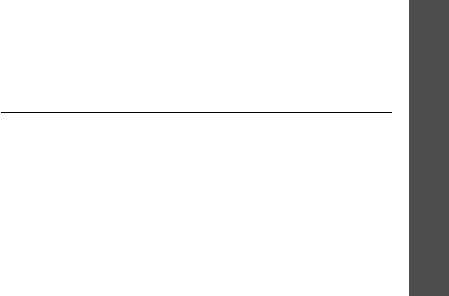
Menu functions
Messages
(Menu 5)
37
•
Call back
: call the sender.
•
Cut
address
: extract URLs, e-mail addresses, or
phone numbers from the message.
•
Send
: forward the message.
•
Edit
: edit the message.
•
Extract media
: extract media items from the
message to your phone’s memory.
•
Transfer
: move the message between the SIM
card and the phone’s memory.
Outbox
(Menu 5.1.3)
You can view sent or saved text messages.
While viewing a message, press <
Options
> to access
the following options:
•
Delete
: delete the message.
•
Cut address
: extract URLs, e-mail addresses, or
phone numbers from the message.
•
Send
: send or resend the message.
•
Edit
: edit the message.
•
Transfer
: move the message between the SIM
card and the phone’s memory.
Delete all
(Menu 5.1.4)
Use this menu to delete all of your messages in each
message box.
1. Press <
Select
> to check the message boxes to be
cleared.
2. Press <
OK
>.
3. Press <
Yes
> to confirm the deletion.
Multimedia messages
(Menu 5.2)
Multimedia Message Service (MMS) delivers messages
containing a combination of text, image, voice, and
sound from phone to phone or from phone to e-mail.
Create
(Menu 5.2.1)
You can create and send an MMS message.
1. Press <
Add
> on the
Subject
line.
2. Enter a message subject and press <
OK
>.
3. Move to the
Picture
line and press <
Add
>.
4. Select
Create new
and take a new photo, or
select an image category and select an image
item.
5. Move to the
Sound
line and press <
Add
>.
X620.book Page 37 Monday, August 29, 2005 8:21 AM


















