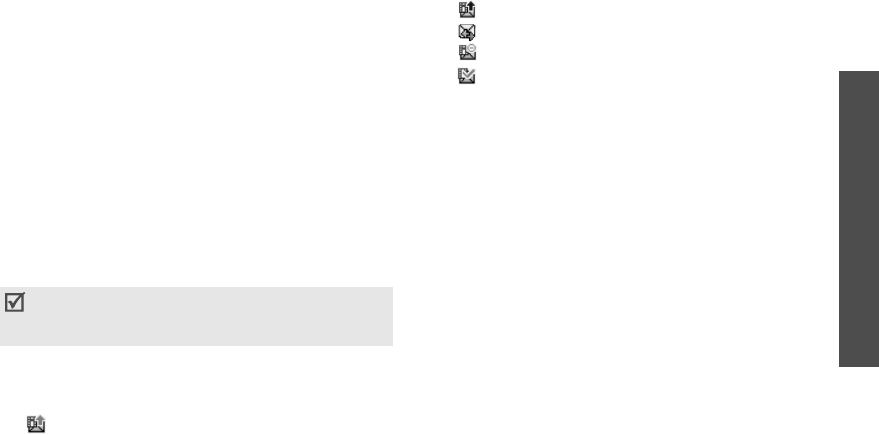
Menu functions
Messages
(Menu 5)
39
•
Reply
: send a reply to the sender.
•
Reply all
: send a reply to the sender and all of the
recipients in the
To
and
Cc
field.
•
Forward
: forward the message to another person.
If the message contains media purchased on the
Internet, forwarding is not available.
•
Call back
: call the sender.
•
Cut media
: save media items from the message
to your phone’s memory.
•
Cut
address
: extract URLs, e-mail addresses, or
phone numbers from the message.
•
Properties
: view the message properties.
•
Move to My folder
: move the message to the
My
folder
box.
Outbox
(Menu 5.2.3)
This menu displays MMS messages that you have
sent. The following icons tell you the message status:
• currently being sent
• sent
• retry sending
• your phone couldn’t send
• opened by the recipient
While viewing a message, press <
Opt.
> to access the
following options:
•
Delete
: delete the message.
•
Replay
: replay the message.
•
Send
: send or resend the message.
•
Properties
: view the message properties.
•
Move to My folder
: move the message to the
My
folder
box.
Draft
(Menu 5.2.4)
After creating a multimedia message, you can store it
in this message box for sending later. Messages
interrupted while created are also saved in this
message box.
While viewing a message, press <
Opt.
> to access the
following options:
•
Send
: send the message.
•
Replay
: replay the message.
When you select a notification, you can access
Retrieve
to retrieve the message from the MMS
server.
X620.book Page 39 Monday, August 29, 2005 8:21 AM


















