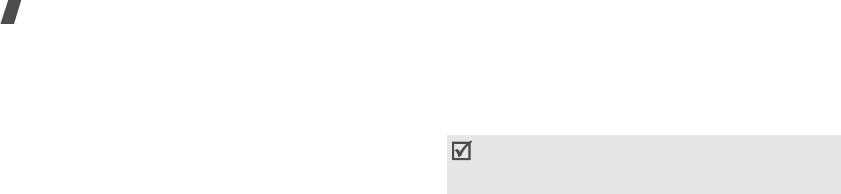
24
Call functions
Using the loudspeaker
You can talk and listen with the phone a short distance
away without holding the phone to your ear.
Press <
Options
> and select
Speaker on
or
Normal
.
Using the voice clarity feature
This feature increases the microphone’s sensitivity so
that the person with when you are speaking can hear
you clearly even though you may be whispering.
Press <
Options
> and select
Voiceclarity on
or
Voiceclarity off
.
Placing a call on hold/Retrieving
Press <
Options
> and select
Hold
, or press
<
Retrieve
> to place the call on hold or retrieve the
call.
Switching off the microphone
(
Mute mode
)
You can temporarily switch off your phone’s
microphone so that the person on the phone cannot
hear you.
Press <
Options
> and select
Mute
or
Unmute
.
Muting or sending key tones
You can turn the key tones off or on.
Press <
Options
> and select
Mute keys
or
Send
keys
.
Searching for a number in Phonebook
You can access the
Phonebook
menu to locate or
store entries.
p. 26
Press <
Options
> and select
Phonebook
.
Sending a sequence of DTMF tones
Dual tone multi-frequency (DTMF) tones are the tones
used in phones for tone dialling.
You can send DTMF tones as a group after entering the
entire number you need to send or retrieving a
number from Phonebook. This feature is helpful for
entering a password or an account number when you
call an automated system, like a banking service.
To communicate with answering machines or
computerised telephone systems,
Send keys
must
be selected.
X620.book Page 24 Monday, August 29, 2005 8:21 AM


















