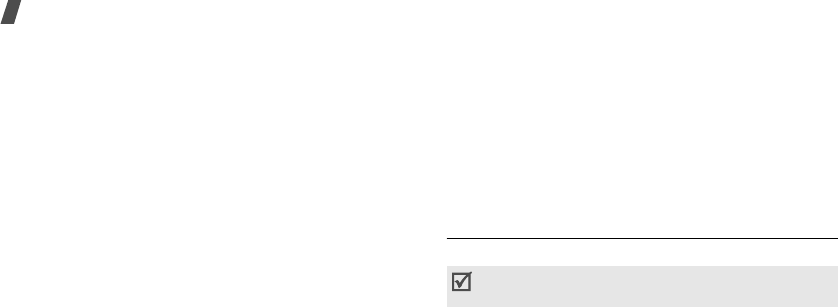
50
Menu functions
•
Self tuning
: let the phone automatically scan
through and save available radio frequencies.
•
Remove
: remove the selected channel or all
channels.
•
Speaker on
/
Earphone on
: change the audio
mode to the phone’s speaker or headset.
•
Volume
: set the radio volume.
Organiser
(Menu 7)
The Organiser feature enables you to keep track of
your schedule and tasks and to make a voice memo.
You can also set the time and date and use convenient
features, such as alarms, calculator, converter, and
stopwatch.
To access this menu, press <
Menu
> in Idle mode and
select
Organiser
.
New memo
(Menu 7.1)
Use this menu create a new memo.
Creating a new memo
1. Enter the memo text and press <
OK
>.
2. Select a memo type.
3. Select a date from the calendar.
4. If you selected
Call
in step 2, enter a phone
number and press <
OK
>.
You can quickly access this menu by holding down
[
C
] in Idle mode.
X620.book Page 50 Monday, August 29, 2005 8:21 AM


















