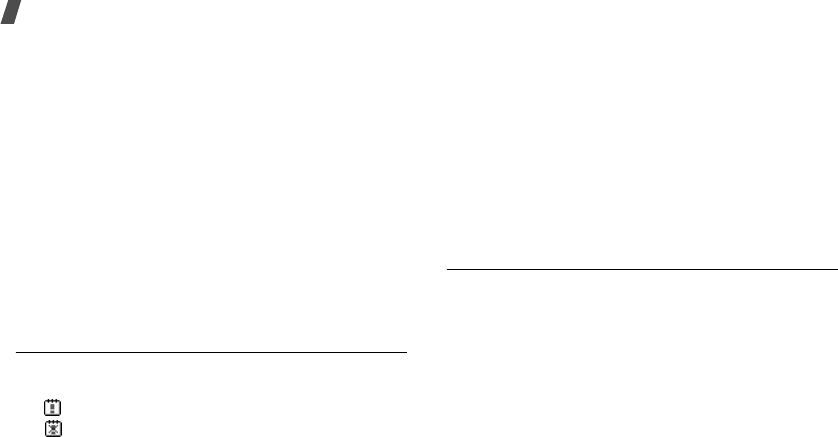
52
Menu functions
Using the calendar options
From the calendar, press <
Options
> to access the
following options:
•
Add memo
: add a new memo to the selected
date.
•
Go to date
: enter the date you want to access.
•
View all
: access all memos.
•
Delete day
: delete the memos stored for the
currently selected date.
•
Delete all
: delete all memos.
Creating memos and using memo options
You can create memos and access memo options as
you would in the
New memo
menu.
To do list
(Menu 7.3)
Use this menu to display task memos you have
created. The icons on the list indicate the task status:
•Done
•Undone
While viewing the task memo, press <
Options
> to
access the following options:
•
Add
: add a new task memo.
•
Mark
: change the task status.
•
Edit
: edit the memo content.
•
Move
: move the memo to a different date.
•
Copy
: copy the memo to a different date.
•
Delete
: delete the memo.
•
Delete all
: delete all task memos.
Clock
(Menu 7.4)
Use this menu to change the time and date displayed
on your phone. Before setting the time and date,
specify your time zone in the
Set world time
menu.
•
Set time
: enter the current time using the number
keys.
•
Set date
: enter the current date using the number
keys.
X620.book Page 52 Monday, August 29, 2005 8:21 AM


















