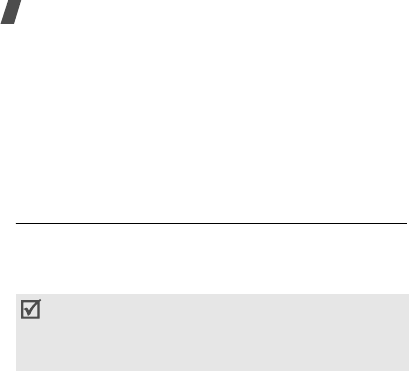
36
Menu functions
Messages
(Menu 5)
Use the
Messages
menu to send and receive short
messages or multimedia messages. You can also use
WAP push message, Voice mail, and Cell broadcast
message features.
To access this menu, press <
Menu
> in Idle mode and
select
Messages
.
Short messages
(Menu 5.1)
Short Message Service (SMS) allows you to send or
receive text messages including pictures, audio clips,
and animated images.
Create
(Menu 5.1.1)
You can create and send a text message.
1. Enter your message.
Use of Uni-code character, such as ‘â’, will reduce
the maximum number of characters in a message
to about half.
2. Press <
Options
> to access the following options:
•
Send
: send the message.
•
Text
: change the text attributes.
•
Add media
: add a picture, animated image, or
a melody to the message.
•
Preset messages
: retrieve a text template.
•
Save message
: save the message in the
Outbox.
3. When you finish, press <
Options
> and select
Send
.
4. Enter a destination number and Press <
OK
> to
send the message.
5. To send the message to more than one recipient,
press [Down] and fill in additional destination
fields.
6. Press <
Send
>.
Inbox
(Menu 5.1.2)
You can view received text messages in this menu.
While viewing a message, press <
Options
> to access
the following options:
•
Delete
: delete the message.
•
Message reply
: reply to the sender.
The maximum number of characters allowed in a
short message varies by service provider. If your
message exceeds the maximum number of
characters, the phone will split the message.
X620.book Page 36 Monday, August 29, 2005 8:21 AM


















