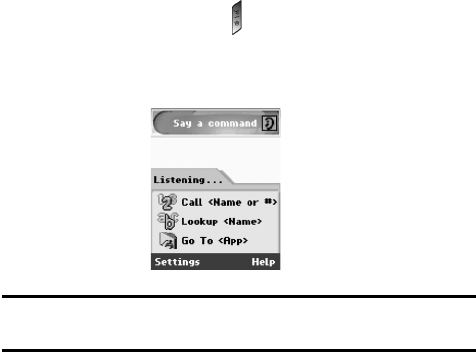
83
3.
Highlight the Games menu and press the Select soft key. Then you can
enter into the Games menu
4. To download new games, select the Shop Games menu.
5. To enjoy pre-loaded games, enter into My Games menu then choose one
game.
Starting VoiceSignal
To start VoiceSignal, press and hold the on your phone.
VoiceSignal prompts you to "Say a command" and displays the available commands
at the bottom of the screen.
Note: When you first start VoiceSignal, it voice-activates the names stored in your contact list. While reading
your contacts, VoiceSignal displays the following message: Please wait while VoiceSignal voice-activates
your contacts.
You can change VoiceSignal settings by starting VoiceSignal and then selecting the
Settings soft key.
Calling a Name or Number
Use the Call command to place a call. If the number you want to call is stored in your
contact list, you can say the contact name and, optionally, which number (Mobile,
Home, Office) you want to call. If the number is not in your contact list, you
To Call A Name Or Number
1. Start VoiceSignal.
You hear "Say a command."
2. Say "Call" followed by the name of a person in your contact list, and
optionally, the number location (Mobile, Home, Office, Fax, Other) to call,
or…


















