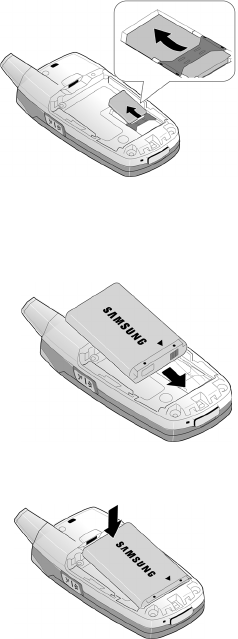
Section 1: Getting Started 6
Removing the SIM Card
To remove the SIM card, slide it away from the cross-bar. See the following
illustration.
Installing the Battery
1. Align the battery so that the 3 brass tabs on the end align with the 3 brass
prongs at the bottom of the battery compartment.
2. Press the battery down until it clicks into place.


















