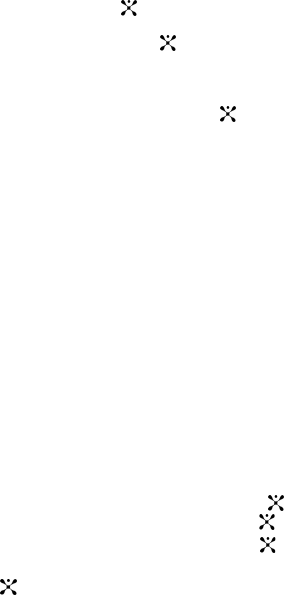
Section 9: Personal Assistant 90
• Alarm Tone: press the key to select an Alarm Tone to ring, to remind you of
the scheduled event and press the Down Navigation key.
• Repeat Every Year: press the key if you would like the occasion to be a
recurring event. A check mark displays.
• Miscellaneous: You can make up to 100 miscellaneous events for the calendar.
More than one memo can be made for one day. Press the Options soft key and
select Create. Press the Select soft key or the key an empty schedule
screen displays. Enter the following information:
• Subject: enter the Subject information and press the Down Navigation key.
• Details: enter the Details associated with this event.
• Start Date: enter the Start Date using the keypad and press the Down
Navigation key.
• Start Time: enter the Start Time using the keypad and press the Down
Navigation key.
• AM/PM: use the Left or Right Navigation key to select AM or PM for the start time
of the scheduled event and press the Down Navigation key.
• Due Date: enter the Due Date using the keypad and press the Down Navigation
key.
• End Time: enter the End Time using the keypad and press the Down Navigation
key.
• AM/PM: use the Left or Right Navigation key to select AM or PM for the end time
of the scheduled event and press the Down Navigation key.
• Missed Alarm Events: This menu displays the events that had an alarm set that
have been missed.
When you have finished, press the Save soft key.
Task
1. In Idle mode, press the Menu soft key to access menu mode.
2. Select My Stuff and press the Select soft key or the key. Highlight
Applications and press the Select soft key or the key.
3. Highlight Task and press the Select soft key or the key.
4. Press the Options soft key and select Create. Press the Select soft key or
the key an empty Task screen displays. Enter the following
information:
• Task: enter details about the event and press the Down Navigation key.
• Start Date: enter the Start Date of the event using the keypad. Press the Down
Navigation key.
• Due Date: enter the date the task is due to complete.
• Priority: use the Left or Right Navigation key to set a priority level. Choose either
High, Normal, or Low.
5. When you have finished, press the Save soft key.


















