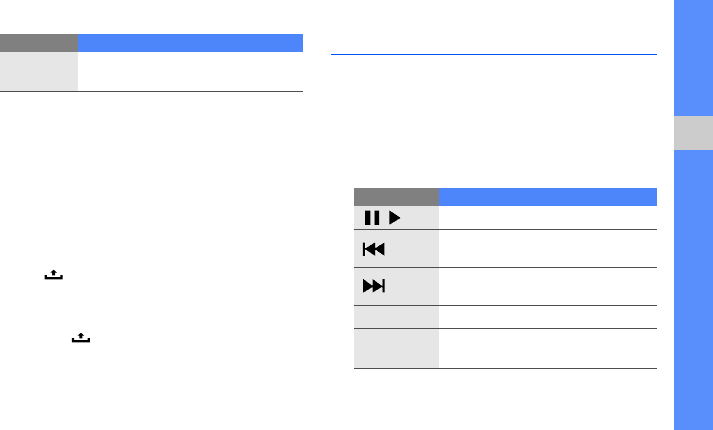
45
media
Create a playlist
1. From the Home screen, open the application list
and select Music Player.
2. Select a category → a music file.
3. Press [ ] → Add to playlist → New.
4. Enter a title for the new playlist and select Save.
5. To add more music files to the playlist, play a file
and press [ ] → Add to playlist → the playlist.
Videos
Learn to play video files stored in your device.
1. From the Home screen, open the application list
and select Video Player.
2. Select a video file.
3. Control playback using the following icons and
keys:
Progress
bar
Move your finger on the progress bar
to play a specific point in the file
1. When you use the Bluetooth headsets, these
functions will be unavailable.
2. When you touch the player screen, these icons are
shown.
Icon/Key Function
Icon/Key Function
/
Pause or resume playback
Restart playback or skip backward;
Scan backward (touch and hold)
Skip forward; Scan forward (touch
and hold)
Volume
Adjust the volume
Progress
bar
Move your finger on the progress bar
to view a specific point in the video


















