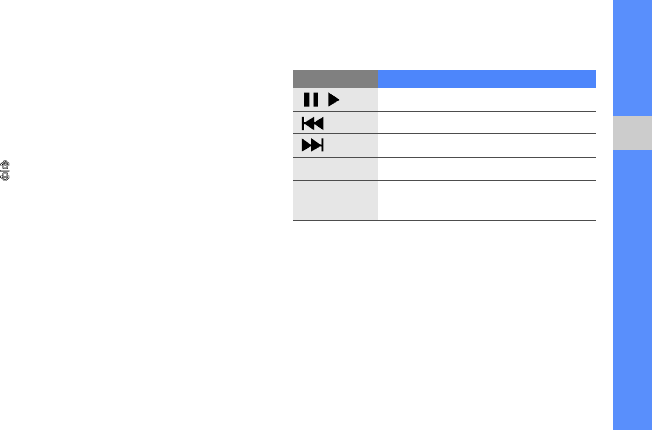
49
media
2. Select an image folder → an image file.
Photos you have captured are saved in Camera
pictures.
3. Scroll left or right to view photos.
• Rotate the phone anti-clockwise to landscape
view.
• To zoom in or out, touch and hold the screen.
When appears, scroll up or down.
Open a video
1. From the Home screen, open the application list
and select Gallery.
2. Select a video folder → a video file.
Videos you have captured are saved in Videos.
3. Control playback using the following icons and
keys:
Icon/Key Function
/
Pause or resume playback
1
1. When you use the Bluetooth headsets, these
functions will be unavailable.
Scan backward
1
Scan forward
Volume
Adjust the volume
Progress
bar
Move your finger on the progress bar
to view a specific point in the video


















