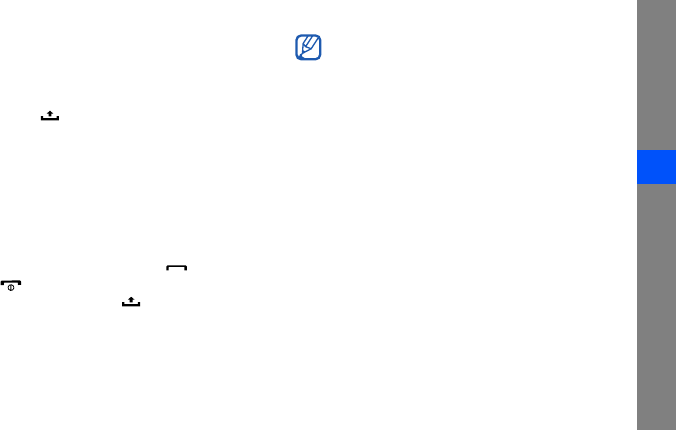
e
troubleshooting
Your device freezes or has fatal errors
Installed applications may cause errors. In this case,
enter Safe mode and then delete the latest
applications you have installed. To enter Safe mode,
press and hold [ ] until “Safe Mode” will appear
while the device is booting.
If this does not solve the problem, perform hard reset
in one of the following ways:
• From the Home screen, open the application list
and select Settings → Privacy → Factory data
reset → Reset phone → Erase everything.
• When the device is turned off, simultaneously
press the Volume key down and
[], and then
press [ ]. When the “Recovery MODE
....”
message appears, press [ ] to reboot.
Hard reset removes all installed applications
and data stored in your device and resets all
settings back to factory preconfigured
settings. But this will not reset the selected
language.


















