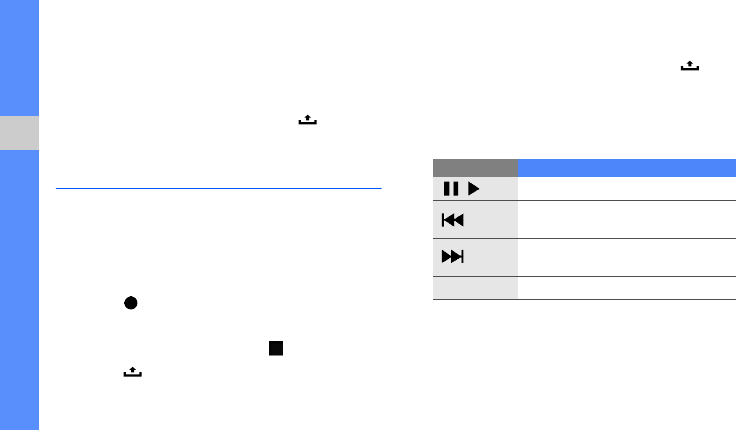
68
tools
2. Enter the numbers and operators using the
calculator buttons on the screen.
To clear the displayed numbers, select CLEAR.
3. To view the result, select =.
To use the advanced operators,
press [ ] →
Advanced panel.
Voice Recorder
Learn to operate your device’s voice recorder.
Record a voice memo
1. From the Home screen, open the application list
and select Voice Recorder.
2. Select to begin recording.
3. Speak your memo into your microphone.
4. When you are finished, select .
5. Press [ ] and select Save.
Play a voice memo
1. From the voice recorder screen, press [ ] and
select Voice clips.
2. Select a file.
3. Control playback using the following icons and
keys:
Icon/Key Function
/
Pause or resume playback
Restart playback or skip backward;
Scan backward (touch and hold)
Skip forward; Scan forward (touch
and hold)
Volume
Adjust the volume


















