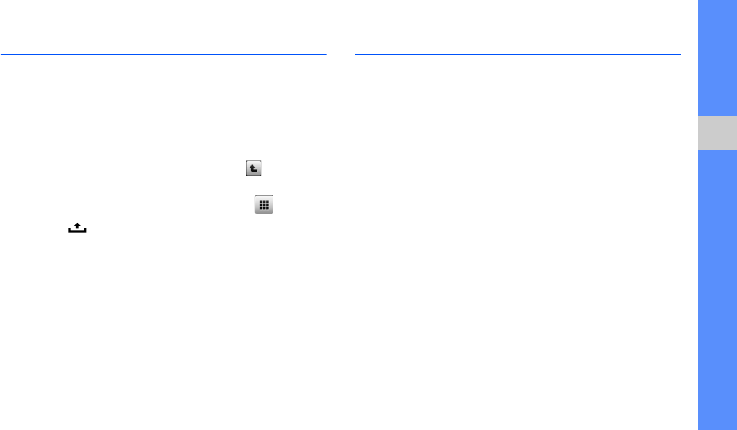
69
tools
My Files
Learn to view all files and folders on your memory
card.
1. From the Home screen, open the application list
and select My Files.
2. Navigate through files and folders by selecting
folders to open them and selecting to return
to a higher level.
• To change the view mode, select .
3. Press [ ] to delete, move, copy, or create your
files and folders.
Switchers
You can activate or deactivate the GPS, Wi-Fi,
Bluetooth, and Auto sync features quickly.
1. From the Home screen, open the application list
and select Switchers.
2. Select a function you want to turn on or off and
select Exit.


















