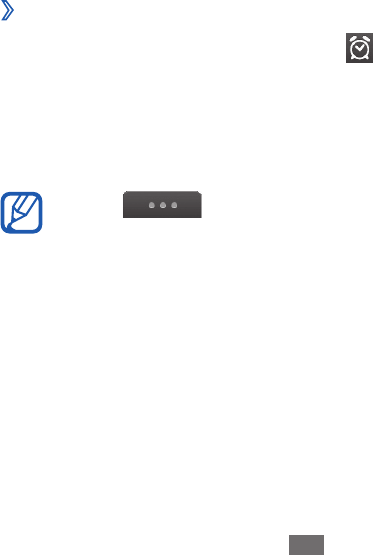
Tools
101
Tools
Calculator
Learn to perform mathematical calculations directly on your
device like a typical hand-held or desktop calculator.
In Menu mode, select
1
Calculator.
Use the keys that correspond to the calculator display to
2
perform basic mathematical operations.
Rotate the device to landscape view to use the scientic
3
calculator.
Clock
Learn to set and control alarms, and world clocks. You can also
use the stopwatch and count-down timer.
›
Set a new alarm
In Menu mode, select
1
Clock
→
.
Select
2
Create.
Set alarm details.
3
When you are nished, select
4
Save.
Select
→
Auto power-up setting to turn on
the auto power-up feature. The auto power-up feature
sets the device to sound the alarm at the designated
time when the device is turned o.


















