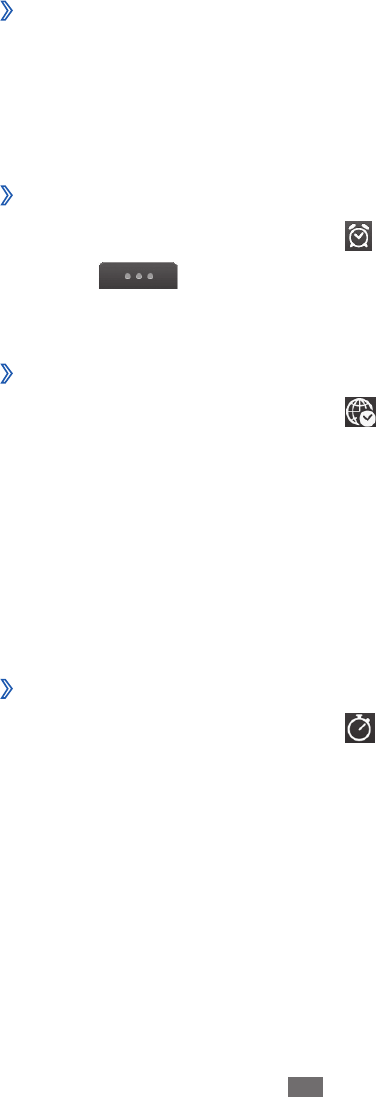
Tools
102
›
Stop an alarm
When the alarm sounds,
Tap and hold
●
Stop to stop the alarm.
Tap and hold
●
Snooze to silence the alarm for the snooze
period.
›
Delete an alarm
In Menu mode, select
1
Clock
→
.
Select
2
→
Delete.
Select the alarm you want to delete and select
3
Delete.
›
Create a world clock
In Menu mode, select
1
Clock
→
.
Select
2
Add.
Select the text input eld and enter the few letters of a city
3
name.
To select a city in the world map view, select Map view.
Select the city name you want.
4
To add more world clocks, repeat steps 2-4.
5
›
Use the stopwatch
In Menu mode, select
1
Clock
→
.
Select
2
Start to begin the stopwatch.
Select
3
Lap to record times.
When you are nished, select
4
Stop.
Select
5
Reset to clear recorded times.


















