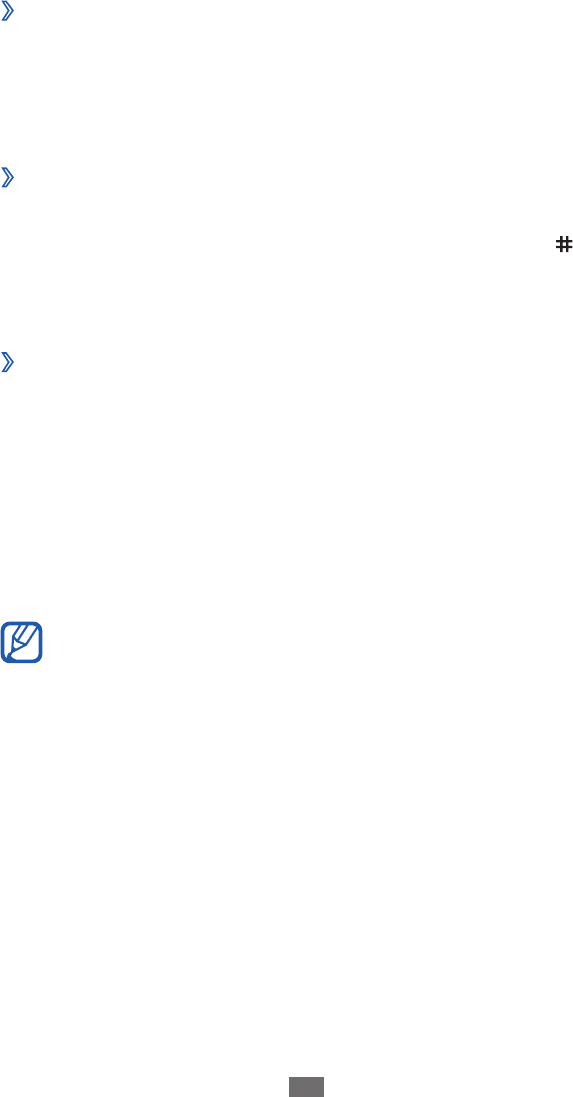
Getting started
27
›
Adjust the volume of system sounds
In Idle mode, press the Volume key up or down.
1
Adjust the volume by pressing the Volume key or
2
dragging the slider.
›
Switch to the silent prole
To mute or unmute your device, do one of the following:
In Menu mode, select
●
Keypad, and then tap and hold .
Open the shortcuts panel from the top of the screen and
●
select Silent.
›
Set up a sound prole
You can change your device’s sounds by customising the
current sound prole or switching to another sound prole.
To set up a prole,
In Menu mode, select
1
Settings
→
Sound proles.
Select the prole you are using.
2
Customise the sound options for incoming calls, incoming
3
messages, and other device sounds. ► p. 113
Available sound options vary depending on the
selected prole.
Select
4
Set.
To switch to another prole, select the check box next to the
prole and then Set.


















