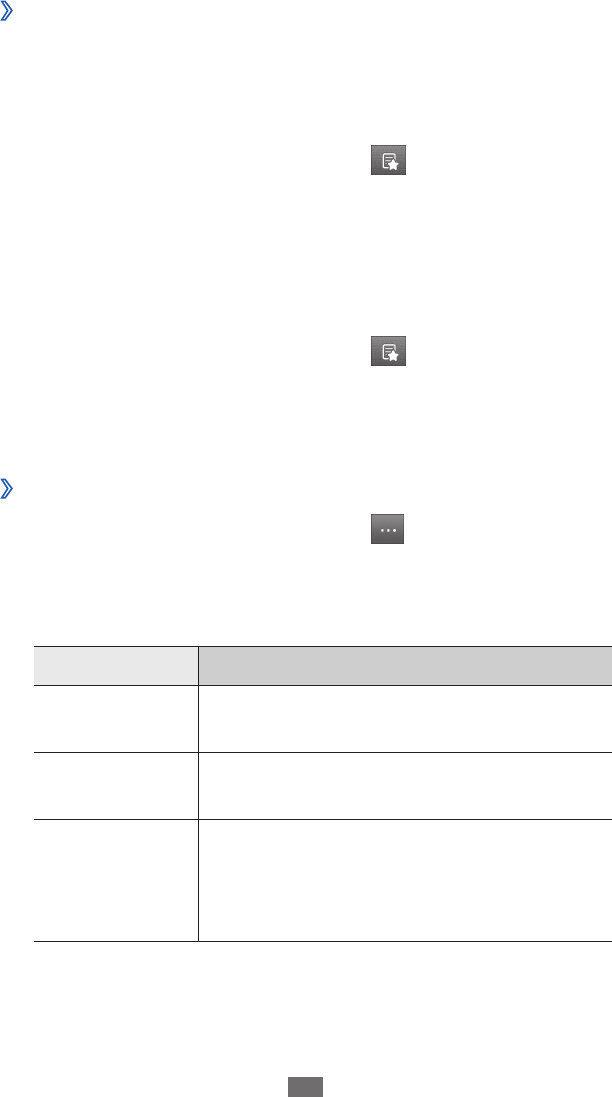
Web
85
›
Use the RSS reader
Learn to use the RSS reader to receive the latest news and
information from your favourite websites.
Add an RSS feed address
In Menu mode, select
1
Internet
→
→
RSS feeds.
Select
2
Add.
Enter the title and web address of an RSS feed and select
3
Save.
Update and read RSS feeds
In Menu mode, select
1
Internet
→
→
RSS feeds.
Select
2
Update
→
feeds
→
Update
→
Ye s .
Select an updated feed.
3
›
Customise browser settings
In Menu mode, select
1
Internet
→
→
Internet
settings.
Adjust the following settings to customise your web
2
browser:
Option Function
Homepage
Enter the web address of the website to
use as your homepage.
Auto save
password
Set to automatically save your
password.
Internet
proles
Select a connection prole to use for
web connections. You are allowed to
change the connection prole only
while oine.


















