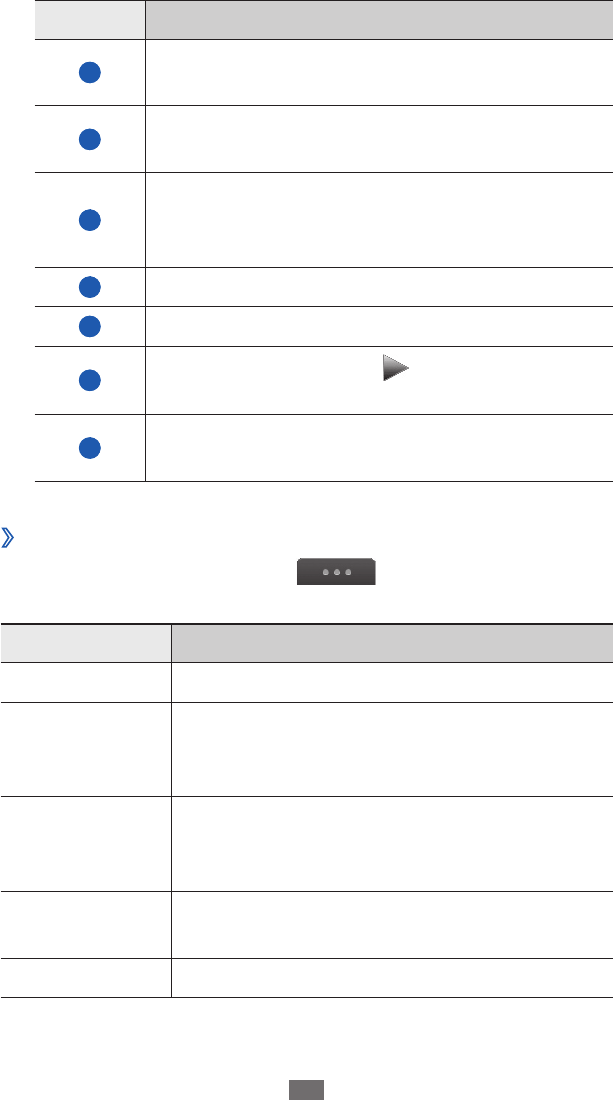
Entertainment
65
Number Function
1
Activate the 5.1 channel surround sound
system when a headset is connected.
2
Move to a point of the le by dragging or
tapping the bar.
3
Restart playback; Skip backward (tap within
3 seconds); Scan backward in a le (tap and
hold).
4
Change a ratio of the video screen.
5
Adjust the volume.
6
Pause playback; Select to resume
playback.
7
Skip forward; Scan forward in a le (tap and
hold).
›
Customise video player settings
During video playback, select to access the following
settings:
Option Function
Brightness Adjust the brightness of the video.
Mosaic search
Divide the video into segments. You can
search for a segment and skip directly to
that point.
Send via
Send the video to others via multimedia
message, email, or the Bluetooth wireless
feature.
Upload to Web
Post the video to a community website or
blog.
Details View the details of the video.


















