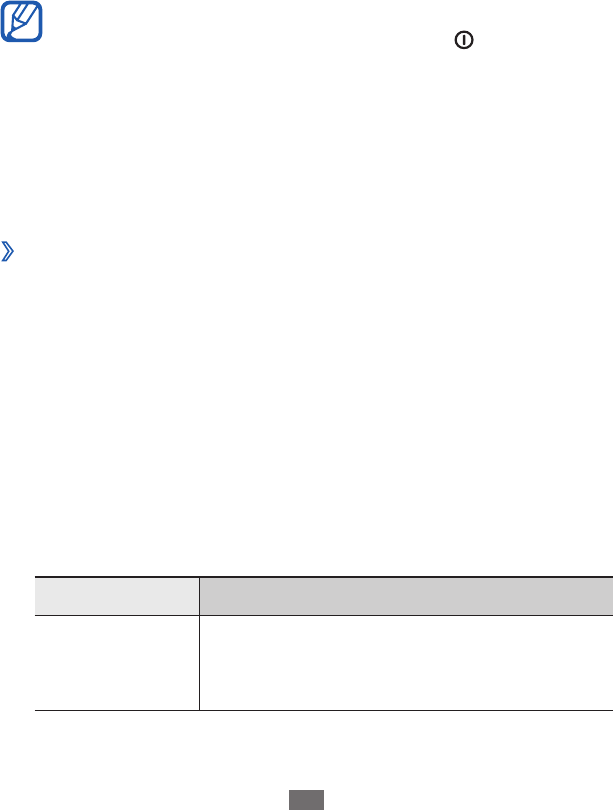
Communication
51
Select contacts and select
6
Add.
Select a phone number (if necessary).
7
When you are nished setting the recipients, select
8
OK.
Select
9
Repeat, select the number of times to repeat the
SOS message, and select Set.
Select
10
Set
→
Ye s .
To send an SOS message, the touch screen and keys must be
locked. Press the Volume key 4 times.
Once you send an SOS message, all device functions will
be suspended until you press and hold [
].
Email
Learn to create and send email messages, and view or
manage messages you have sent or received.
›
Set up an email account and prole
In addition to the email account predened by your service
provider, you can add your personal email accounts. Also, you
can add your own connection prole for using email services.
Set up an email account
1
In Menu mode, select Email
→
Others.
To set up an account for a specic email service, select the
service name.
Customise the settings for the account by following the
2
screens:
Option Function
Account name
Enter a name for the account. This
option is available only when setting
up a new email account.


















