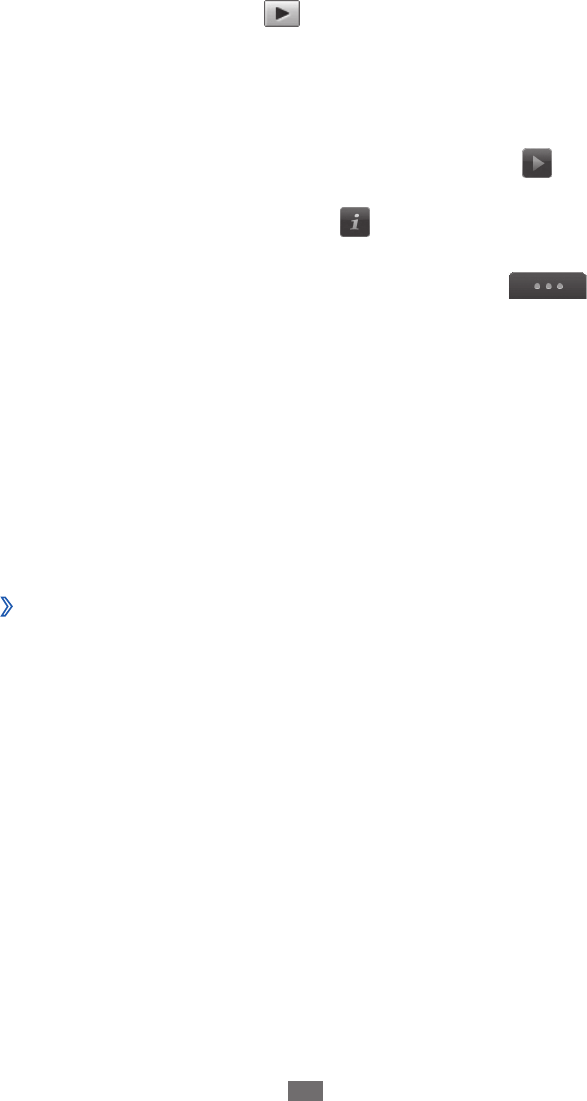
Entertainment
58
After taking photos, select to view the captured photos.
To view more photos, scroll left or right.
●
To zoom in, place two ngers on the screen and spread
●
them apart (move your ngers closer together to zoom
out). To exit the zoom mode, select Real size.
To start a slideshow with photos and videos, select
●
. Tap
the screen to stop the slideshow.
To view the photo details, select
●
.
To delete a photo, select
●
Delete
→
Ye s .
To use additional features using the photo, select
●
and one of the following options:
Send via - : Send the photo to others via multimedia
message, email or the Bluetooth wireless feature.
Upload - : Post the photo to a community website or blog.
Set as - : Set the photo as wallpaper or a caller ID image for
a contact.
Edit - : Edit the photo.
► p. 106
Print via Bluetooth - : Print the photo using the Bluetooth
wireless feature.
›
Capture a photo by using preset options for
various scenes
Your camera provides you with predened settings for
various scenes. You can simply select the proper mode for
your shooting condition and subjects.
For example, when you take photos at night, select the
night mode that uses an extended exposure. When you take
photos of people with the light source behind them, select
the against light mode, which reduces the contrast between
light and dark areas.


















