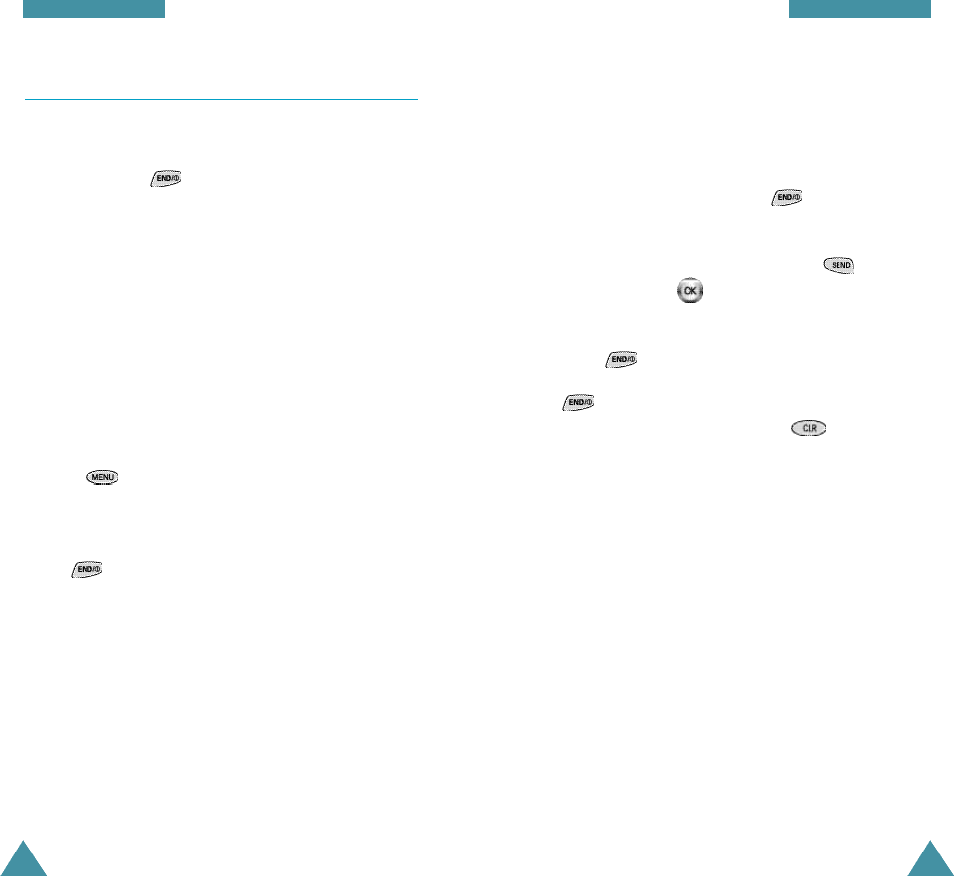
17
Getting Started
16
Getting Started
Standby Mode
Standby is the most basic state of your phone. The
phone goes into Standby mode soon after you turn it on,
or whenever you briefly press the key. When your
phone is in Standby mode, you will typically see the
greeting message and current date and time. If you
enter a phone number, you can press the key to
dial it, or press the key to save it in the internal
phone book.
Press the key at any time to return to Standby
mode. Be careful; if you are on a call when you press
the key, you will return to Standby mode, but your
call will be disconnected. Press the key several
times or hold it down to return to Standby mode without
ending the call.
Switching the Phone On/Off
1. Open the phone.
2. Hold down the key for more than one second to
switch the phone on.
The red light flashes, and an alert sounds:
• When the system locates services, the greeting
message displays along with the date and time.
You can now place and receive calls.
• If the system cannot locate service, the greeting
message displays without the date and time. In this
case, you cannot place and receive calls. You can
try later when service is available.
• If your phone is locked, the lock icon appears. Press
the key, and enter the four-digit lock code to
unlock the phone.
3. When you wish to switch the phone off, hold down
the key for more than two seconds.
WA R N I N G : Do not switch on the phone when wire l e s s
phone use is prohibited or when it may
cause interf e rence or danger.
Note: Your phone has a built-in antenna. As with any
other radio-transmitting device, do not touch the
antenna unnecessarily when the phone is
switched on. Contact with the antenna aff e c t s
call quality and may cause the phone to operate
at a higher power level than otherwise needed.


















