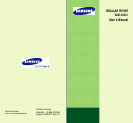13
Getting Started
12
Getting Started
Installing Battery
To Install the Battery
1. Align the tabs at the bottom of the battery with the
c o rresponding slots in the phone.
2. Push the battery down towards the catch until it clicks
in place.
To Remove the Battery
1. Tu rn the power off .
2. Pull the catch on the back of the phone and lift the
b a t t e ry away.
Backlight
The display is illuminated by a backlight. When you
press any key, the backlight illuminates. It turns off if no
key is pressed within a given period of time, depending
on the Backlight option set in the Display menu. The
backlight remains on at all times when the phone is
connected to a car kit (optional).
To specify the length of time for which the backlight is
active, set the Backlight menu option (4-1); see page
47 for further details.