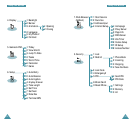2928
Using the Menu
The phone offers a range of functions that allows you to
customize the phone to your needs. These functions are
arranged in menus and submenus.
The menus and submenus can be accessed by scrolling
or by using the shortcuts.
Accessing a Menu Function by Scrolling
1. In Standby mode, press the key to access the
menu facility. Scroll with the key (or slide the
key up/down or press the / ) to reach the
desired main menu, e.g. Display. Press the key
to enter the menu.
2. If the menu contains any submenus: for example,
Language, find the one you want by scrolling with .
sliding the v key , press key to enter the
submenu.
If the menu you have selected contains submenus,
repeat this step.
3. Scroll with the navigation key( ) to find the setting
of your choice. Press the key to confirm the
chosen setting.
N o t e s :
• You can re t u rn to the previous menu level by pre s s i n g
the key.
• You can exit the menu without changing the menu
settings by pressing the key.
Call Functions
Quick Switching to Vibration Mode
You can quickly switch your phone to the vibration mode
with a touch of the key. Press and hold the key
until the icon and - Vibrate - appears in the display.
Your phone goes to the vibration mode immediately.
Press and hold the key again to return to bell
mode.
This feature is convenient when you are in a hurry to
mute the phone sound (in a theater, for example).