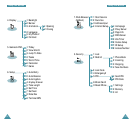4948
Games & PIM
This feature enables you to:
• Keep track of important dates and events
• Create a list of things to do
• Check the time in another part of the world
• Use the phone as a calculator
• Enjoy games
Today Menu 5-1
You can schedule up to 9 events for the current day
indicating each event’s start and end times. You can
even have your phone's calendar alert you before an
event is to start. Events scheduled for future dates
automatically appear on your Today events schedule
when the day comes.
1. Enter your event information. You can enter up to 32
characters. For more information on entering letters,
see page 41.
2. Press the key to accept your entry.
3. Enter the Start Time and Date, and press the key.
4. Enter the End Time and Date, and press the key.
5. Select an alarm to notify you of your event. The
available alarm options are: 10 minutes Before, 30
minutes Before, 1 hour Before, No Alarm and On
time.
6. Press the key to save your event.
D i s p l a y
O p e n i n g: You can select a power-on image. There are
t h r ee graphics to choose.
C l o s i n g: You can select a power- o ff image. There are
t h ree graphics to choose.
Language Menu 4-4
Sets the language of menus and default key input.
Select the desired language sliding the key.
N o t e : This setting does not affect the Web pages
displayed, as they are set by the network.
My Phone Number Menu 4-5
You can check your phone number. If you have more
than one phone number, slide the key to check the
next number.
N o t e : You can block this feature by setting Block Own #
option (0 - 6 ) to O N. Refer to page 70.
Contrast Menu 4-6
This option allows you to adjust the contrast of the LCD
screen.
Slide the key until the desired value displays.