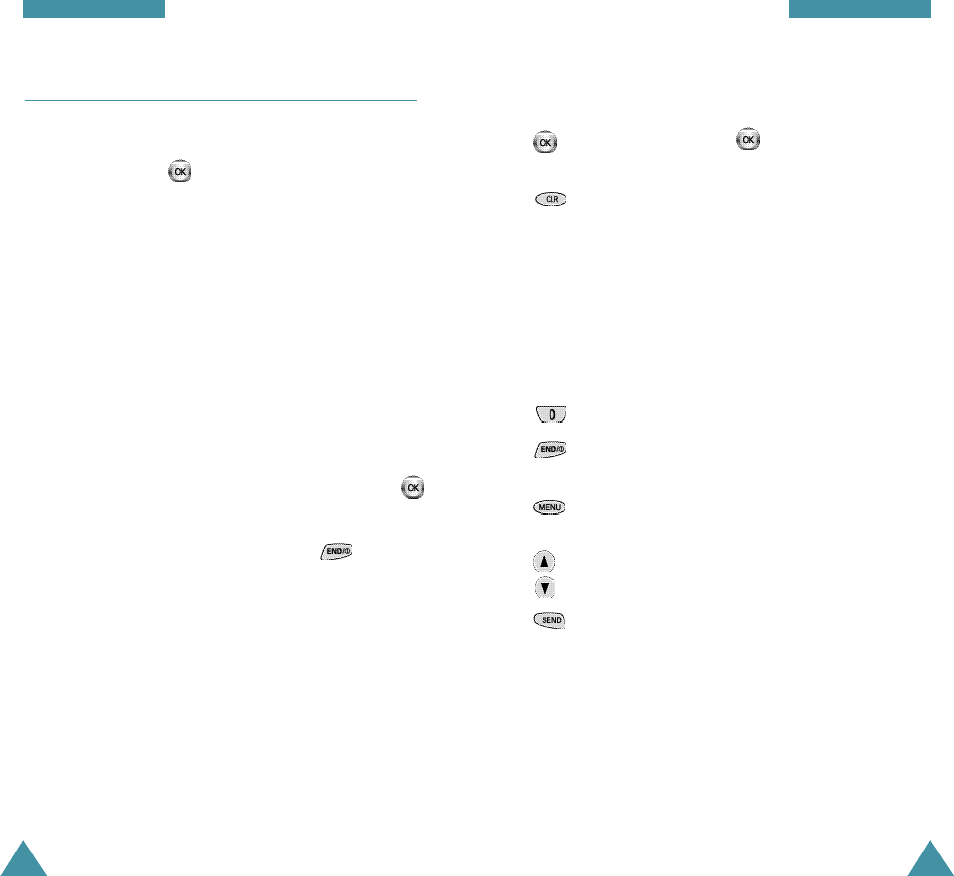
61
Getting Started
60
Getting Started Web Browser
Navigating the Web Browser
1. OK Key: Press the key to select the
highlighted item.
2. CLR Key: Clears out entered text or numbers.
When entering numbers or text, press to clear
the last number, letter, or symbol. Press and
hold to completely clear the input field.
3. Numbered Keys 0 - 9: If the items on a page
are numbered, you can use these keys to
select them.
4. 0 Key: Enters a 0.
5. END Key: Exits the Web Browser and returns
the phone to Standby mode.
6. MENU Key: Press this key to display
additional options while browsing.
7. Scroll Key: Scroll up or down one page at a
time.
8. SEND Key: Turns on the backlight while
browsing.
Web Browser
Start Service Menu 7-1
This menu connects your phone to the Wireless Web.
N o t e : P ressing the key will directly start the We b
B ro w s e r.
Once connected, the Home page will be displayed. An
example of a home page is shown below:
Go Next
1 What’s new
2 Games
3 Parties
4 Sport
5 Internet
The opening page displayed when accessing the Web
Browser is dependent on the Wireless Web service
provider content. To scroll through the screen, use the
key.
To exit the Web Browser, simply press the key at
any time.


















