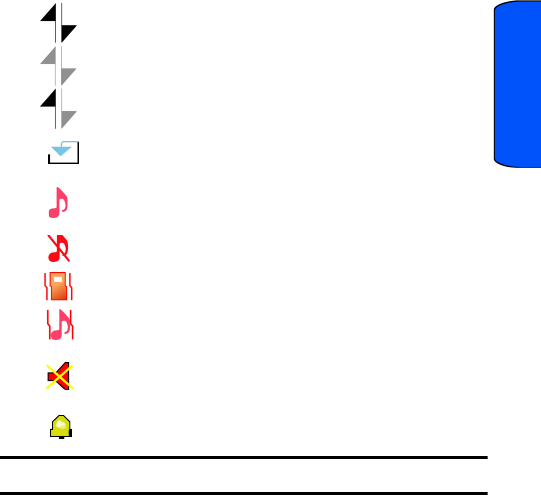
Getting Started 7
Getting Started
indicates that 3G functionality is active.
indicates that 3G functionality is dormant or inactive.
indicates that you are receiving information.
indicates that you are sending information.
indicates that a file (ringer, game, java app, etc.) has
been downloaded to your phone.
indicates that the ringer is set at a level between 1-5 or
that 1-Beep is selected.
indicates that the ringer is turned Off.
indicates that your phone is in Vibrate mode.
indicates that your phone is in High+Vibrate mode.
indicates that your phone is in Silent mode.
indicates that an alarm is set on your phone.
Tip: Display indicators let you know when you’re off the network.
Features of Your Phone
Congratulations on the purchase of your Samsung SCH-a570 phone.
This phone is lightweight, easy-to-use, reliable, and it also offers
many significant features and service options:
• Dual-band/Dual-Mode capability provides access to other
Digital Networks where roaming agreements are established.
See "Roaming" on page 25.
• Mobile Browser
TM
provides access to the wireless Internet in
digital mode. See "Launching the Browser" on page 66.


















