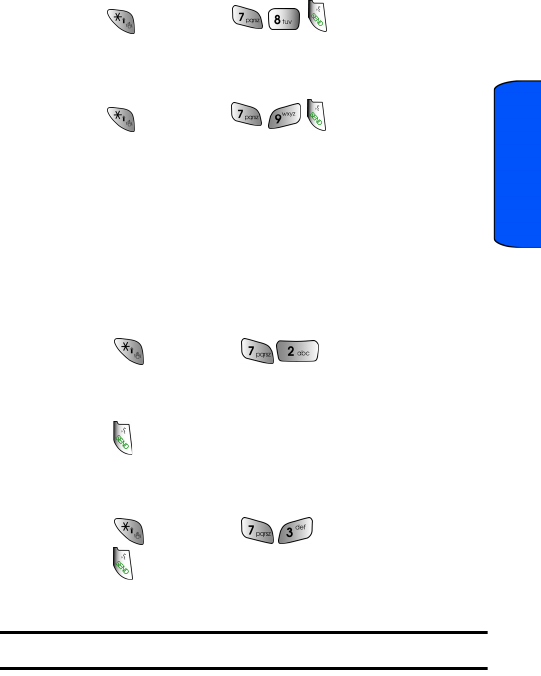
Phone Basics 23
Phone Basics
•
Press
followed by before placing your
call.
To disable Do Not Disturb Mode
•
Press
followed by before placing your
call.
Using Call Forwarding
Call Forwarding lets you forward all your incoming calls to another
phone number – even when your phone is turned off. You can
continue to make calls from your phone when Call Forwarding is
activated.
To Activate Call Forwarding
1. Press followed by .
2. Enter the area code and phone number to which your future
calls should be forwarded.
3. Press . You will see a message and hear a tone to
confirm the activation of Call Forwarding.
To Deactivate Call Forwarding
1. Press followed by .
2. Press . You will see a message and hear a tone to
confirm the deactivation of Call Forwarding.
Note: You may be charged a higher rate for calls you have forwarded.


















