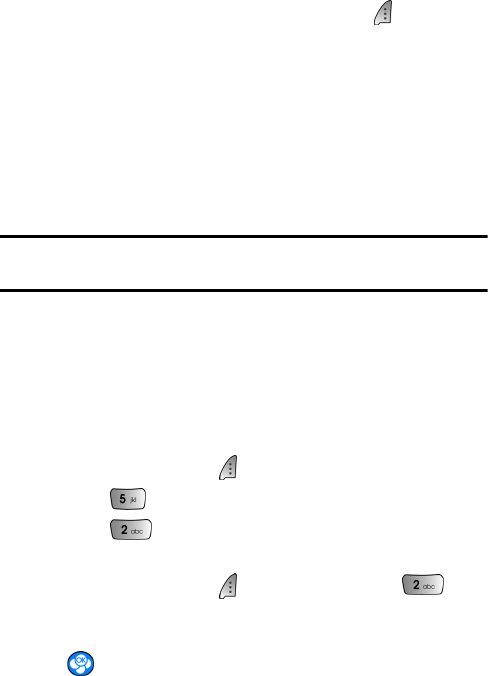
76 Utilities
Voice Memo Options
From the Memo Review screen, press the left softkey to select any
of the following Options:
• Erase - erases the highlighted voice memo.
• Erase All - erases all voice memos.
• Edit Caption - edit the caption for the highlighted voice memo.
• Info - information on the highlighted voice memo, such as title,
memo length and recording date.
Tip: For more information on Voice memos, see "Voice Memos" on page
35.
Schedule
Adding an Event to your Schedule
Your Schedule helps organize your time and reminds you of
important events.
To add an event to today’s schedule:
1. Press the left softkey for Menu.
2. Press for Utilities.
3. Press for Schedule. A calendar is displayed. Dates
that have events scheduled have a box around them.
4. Press the left softkey for Options and press for
Add new.
5. Enter the event description using the keypad and press
.


















