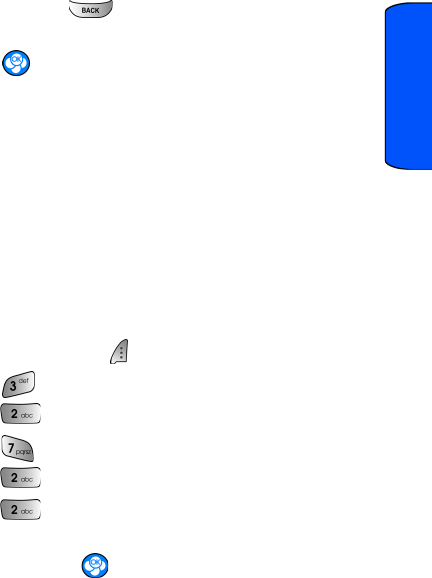
Messaging 63
Messaging
7. Press and hold to clear the number. Enter the new
number using your keypad.
8. Press to Save.
Save Message
Allows you to configure the auto save options for outgoing text
messages. You can select one of the following options:
• Do Not Save - does not save a copy of the outgoing message.
• Prompt Save - prompts you to save a copy of the outgoing
message.
• Auto Save - automatically saves a copy of the outgoing
message in the filed folder.
To access save message:
1. Press the left softkey for Menu.
2. Press for Messaging.
3. Press for Text Messaging.
4. Press for Msg Settings.
5. Press for New Message.
6. Press for Save Message.
7. Press the navigation key up or down to select the desired
option and press to Select.
Entry Method
The Entry Method allows you to set the default character input
method for new text messages. You can select between T9 Word or
Alphabet mode. The T9 Word setting is a predictive text entry mode,
while the alphabet setting is the standard keypad entry mode. To
access Entry Method:


















