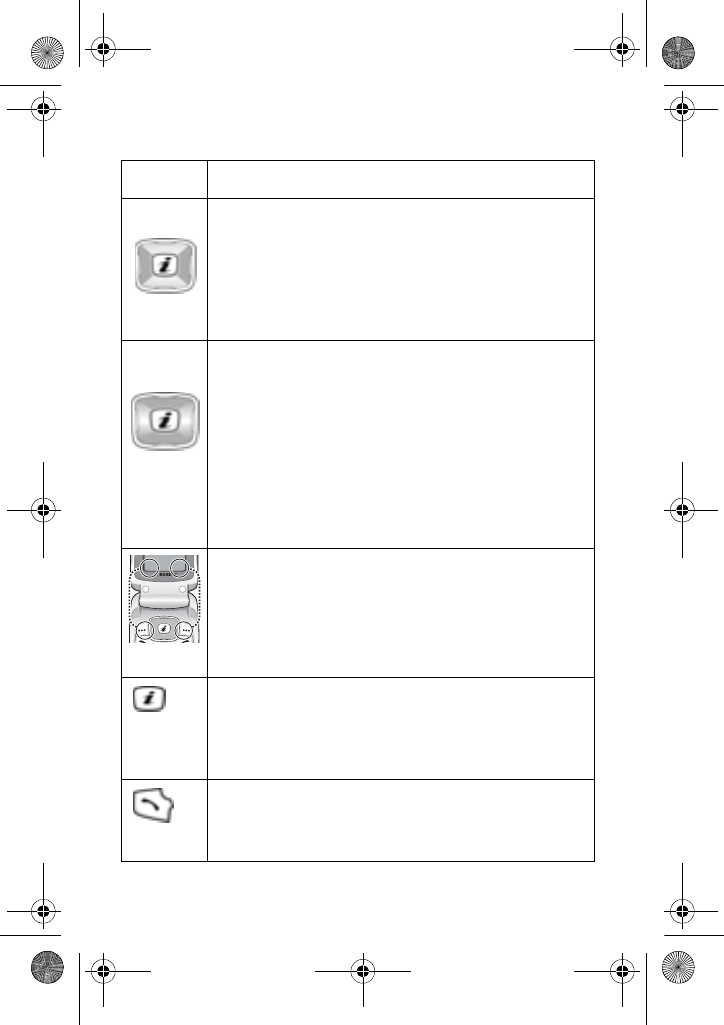
Your Phone
4
Key(s) Description
♦In Menu mode, the Up and Down navigation keys scroll
through the menu options.
♦In Idle mode, the Up and Down navigation keys accesses
favorite menu options directly. For further details about
using or configuring shortcut keys, see “Short Cut” on
page 96.
♦In Menu mode, the Left navigation key returns to the
previous menu level and the Right navigation key selects
the current menu or menu function.
♦When entering text, moves the cursor to the left and right,
respectively.
♦In Idle mode, the Left and Right navigation keys allow you
to access your favorite menu options directly. For further
details about using or configuring shortcut keys, see
“Short Cut” on page 96.
(soft keys)
♦Performs the functions indicated by the text above them,
on the bottom line of the display.
♦In Idle mode, launches your Internet browser.
♦In Menu mode, selects the current menu or menu
function. Pressing this key acts the same as pressing the
left soft key.
♦Makes or answers a call.
♦In Idle mode, displays your Recent Calls, showing all
calls, missed calls, calls made, or calls received.
x507.book Page 4 Monday, April 17, 2006 8:17 PM


















