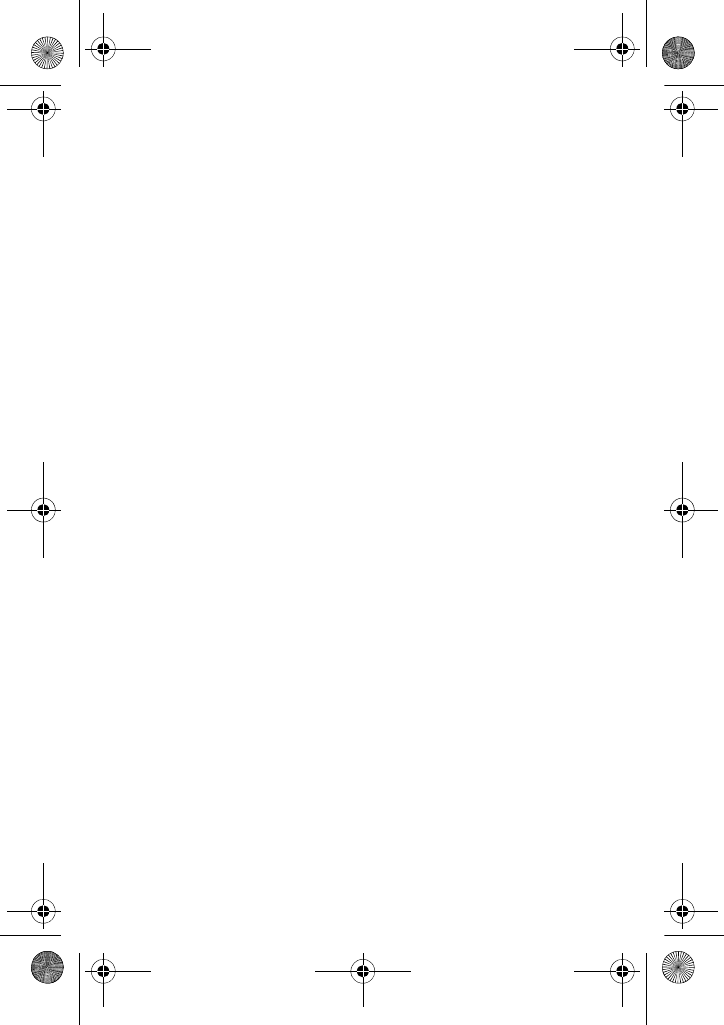
i
Table of Contents
Important Safety Precautions.......................................... 1
Your Phone................................................................ 3
Phone Layout........................................................................................... 3
Display..................................................................................................... 6
Getting Started ........................................................... 9
Installing the SIM Card............................................................................. 9
Charging the Battery .............................................................................. 11
Switching the Phone On or Off............................................................... 13
Call Functions .......................................................... 14
Making a Call.......................................................................................... 14
Adjusting the Volume............................................................................. 16
Answering a Call .................................................................................... 16
Viewing Missed Calls ............................................................................. 17
Quickly Switching to Quiet Mode ........................................................... 18
Selecting Functions and Options............................................................ 19
Options During a Call.................................................. 21
Putting a Call on Hold ............................................................................ 21
Using the Menu Functions ..................................................................... 21
Switching the Microphone Off (Mute).................................................... 22
Muting or Sending Key Tones................................................................ 23
Sending a Sequence of DTMF Tones...................................................... 23
Searching for a Number in the Phone Book........................................... 23
Using Text Messages............................................................................. 24
Call Waiting............................................................................................ 24
Making a Multi-party Call ....................................................................... 25
Entering Text ........................................................... 27
Changing the Text Input Mode............................................................... 27
Using T9 Mode....................................................................................... 29
Using Alphabet Mode............................................................................. 30
Using Number Mode.............................................................................. 32
Using Symbols Mode............................................................................. 32
Using the Menus ....................................................... 33
List of Menu Functions........................................................................... 34
x507.book Page i Monday, April 17, 2006 8:17 PM


















