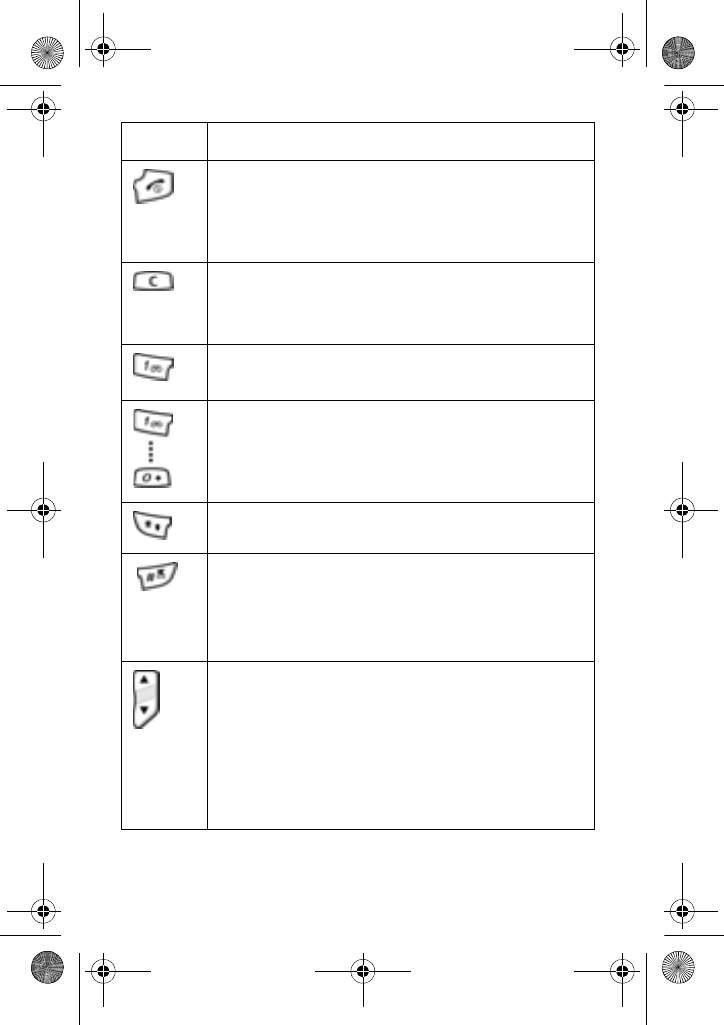
Your Phone
5
♦Ends a call. Also switches the phone on and off when held
down.
♦In Menu mode, cancels your input and returns to Idle
mode.
♦In the text Input mode, deletes characters from the
display.
♦In Menu mode, returns to the previous menu level.
♦In Idle mode, quickly accesses your voice mail when held
down.
♦Enters numbers, letters and some special characters.
♦Changes case during text entry.
♦In Idle mode, activates/deactives Quiet mode.
♦Inserts a space during text entry.
♦When held down, activates Symbol mode during text
entry.
(on the left side of the phone)
♦During a call, adjusts the earpiece volume.
♦In Idle mode with the phone open, adjusts the Ring
Volume. With the phone closed, turns the external display
on when held down.
♦In Menu mode, scrolls through the menu options and
Address Book.
Key(s) Description
(Continued)
x507.book Page 5 Monday, April 17, 2006 8:17 PM


















