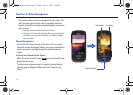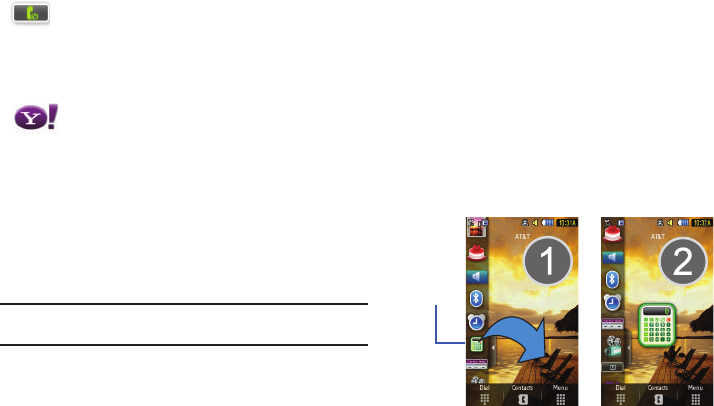
Menu Navigation 25
Widget Bar Navigation
You can drag the widgets to the desktop to use the application or
feature, then drag it back to the Widget Bar when you are
finished.
Note:
Many widgets can be used directly from the widget bar without
dragging them onto the screen (ex: Bluetooth and Alarms).
Accessing the Widget Bar
1. Tap the Widget bar tab, located on the left side of the main
display to open the widget (quick access) bar.
2. Tap the Widget bar tab again to close the widget bar.
Undocking Widgets
You can easily customize the Widget bar by either keeping these
mini-apps docked within the bar itself or undocking them by
dragging anywhere onto your Main display screen.
1. Touch and hold the widget (
1
).
2. While still holding the icon, in a single motion, drag it over
to the new location and release your finger from the screen
(
2
). The application is now located on the Main display
screen.
Events
: The Events Widget is an area that displays
on the screen to inform you of calendar events,
missed calls, or when new messages have been
sent to the phone. For more information, refer to
“Understanding the Events Widget” on page 26.
Yahoo Search
: opens the browser and allows you to
initiate a Yahoo Search.
• Drag and drop, then tap the search field, enter
a keyword, and click the lens.
Widget
a887 Infinity.book Page 25 Friday, July 10, 2009 1:34 PM