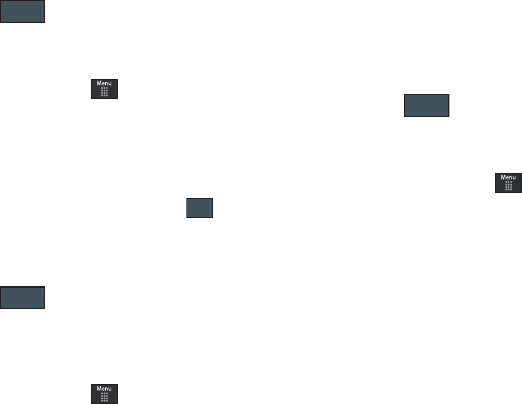
68
3.
Touch .
Record Audio Settings
To configure the filename and maximum length for a recording.
1. From Idle mode, touch ➔
Settings
➔ Applications
Settings
➔
Record Audio
.
2. Touch either of the following fields and edit the
information:
•
Default Name
: allows you to use the onscreen keyboard to enter a
prefix name of all recorded audio files. Touch to store the
new name.
•
Recording Time
: allows you to choose the maximum limit allowed
for the recorded audio file (1 Minute, 5 Minutes, 10 Minutes,
15 Minutes, 30 Minutes, 60 Minutes, or Limit for MMS).
3. Touch .
Calendar Settings
To configure the starting day and view used when opening the
Calendar application.
1. From Idle mode, touch ➔
Settings
➔ Applications
Settings
➔
Calendar
.
2. Touch either of the following fields and edit the
information:
•
Starting Day
: allows you choose which day mark the first day in
your calendar week (Sunday or Monday).
•
View by
: allows you to choose the default view for appointments
used by the Calendar application when launched (Month, Week, or
Day).
3. Touch .
Address Book Settings
To configure your Address Book application.
1. From Idle mode, touch ➔
Settings
➔ Applications
Settings
➔
Address Book
.
2. Touch one of the following fields and edit the information:
• My Business Card
: creates and attaches a virtual business card to
be used as an attachment to outgoing messages. For more
information, see
“Attaching Business Card to a Message”
on page 103.
• Speed Dial
: allows you to set up Speed Dial for your contacts. For
more information, refer to
“Making a Call Using Speed Dial”
on page 28.
• Save New Contacts to
: defines the destination for new contact
entries (Phone, SIM Card, or Always Ask).
• View Contacts from
: to filter the display of current Address Book
entries. Options include: All, Phone, or SIM Card.
• Own Number
: to display your current phone number.
Save
OK
Save
Save
a887 Infinity.book Page 68 Friday, July 10, 2009 1:34 PM


















