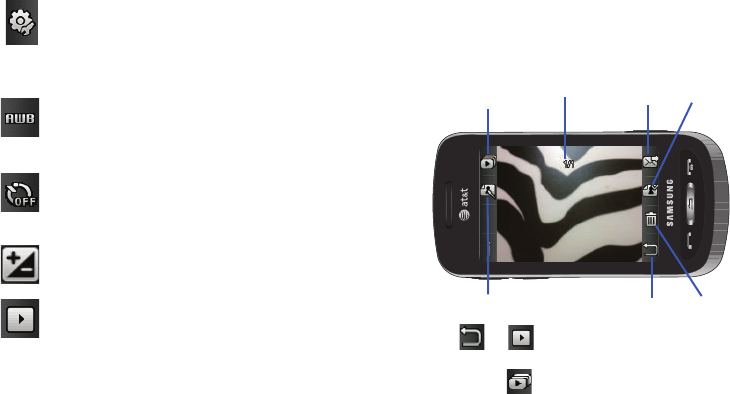
Camera 95
Pictures/Videos Folder Options
After you have taken a photo or shot a video, you can access
various options from the Pictures/Video Folder page.
ᮣ
Touch
➔ and then touch one of the available
options:
•
Play Slideshow
( ): to play the available images (from the
Pictures folder) within a slideshow. Touch the Up/Down arrows to set
the duration of each onscreen image.
Settings tab (continued)
:
•
Storage
: allows you to configure the default storage
location for images/videos as either Phone or Memory
Card (if inserted).
White Balance
: allows you to set this option from the
following choices: Auto, Daylight, Incandescent,
Fluorescent, or Cloudy.
Timer: allows you to set a time delay before the camera
takes the photo or the camcorder begins recording video.
Options include: Off, 2 seconds, 5 seconds, or 10 seconds.
Brightness
: allows you to adjust the brightness level by
moving the slider across the page.
Access Pictures/Video Folder Options
: allows you to access
the options page for a selected image/video. Options
include: Play slideshow, Edit, Information, Send, Set as,
Delete, and Return to previous page.
Image/Video
Play Slideshow
Edit
Return to previous page
Send
Set as
Delete
a887 Infinity.book Page 95 Friday, July 10, 2009 1:34 PM


















