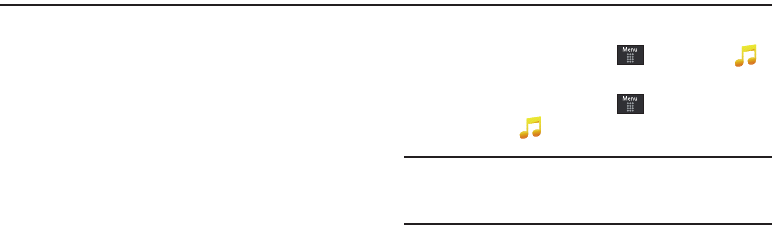
129
Section 15: Music
AT&T Music provides you access to a connected music player,
Streaming Music, Music Discovery tools, and allows you to
purchase and download music directly from your handset.
AT&T Radio combines unlimited personal radio stations with over
75 commercial free genre stations, more than 400 local stations,
news, talk, sports, and more!
AT&T Music
The AT&T Music application centers on three key music
experiences: Play, Discover, and Shop.
•
Play allows you to play music you own via the Library feature, and play
streaming music from Genre and Personal radio stations.
•
Discover offers a direct link to search the Shop section, as well as
Song Match, which enables users to quickly find songs by holding their
phone up to a song playing on the radio, TV, or jukebox, and Lyric
Match which allows lookup of artist/song information based on
song lyrics.
•
Shop is a full music catalog where users can search for their favorite
songs and artists; preview, buy, download, and play songs or albums
directly from their AT&T mobile phone.
Getting Started
1. From the Home screen, touch ➔
AT&T Music
(
).
– or –
From the Home screen, touch ➔
Applications
➔
AT&T Music
(
).
Note:
The first time you launch AT&T Music, the device plays an introductory
tutorial. A free 3-day trial of all AT&T Music services is included. After
the trial, you may subscribe or continue accessing the free local player
and Shop features.
2. A screen displays a warning that this feature uses large
amounts of data and recommends subscribing to an
unlimited data plan. Touch
Continue
.
3. Touch
Let’s Go!
if you want to take a quick tour of AT&T
Music. Touch
Next
as each screen displays. The AT&T
Music Play screen displays with options that are described
below.
4. Make a selection and follow the on-screen instructions.


















