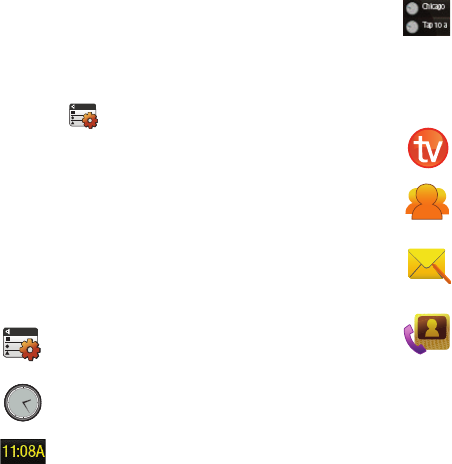
Menu Navigation 24
Adding and Deleting Widgets
To select which items are displayed or hidden within the Widget
bar:
1. From Idle mode, touch the Idle screen or the Widget bar to
open it.
2. Touch . The Widget menu is displayed.
3. Touch the check box to place a check mark next to the
Widget you want to display.
– or –
Touch the check box again to remove the check mark and
hide the Widget.
The following table contains a description of each
available Widget.
Widget Manager
: allows you to choose which
widgets will be displayed on the widget bar.
Analog Clock
: displays the current time on an
analog clock.
Digital Clock
: displays the current time on a
digital clock.
Dual Clock/World Clock
: displays current time in
another user-defined international location. You
can also find out what time it is in another part
of world.
For more information, refer to “World Clock” on
page 152.
TV
: allows you to watch live broadcast AT&T Mobile
TV on your phone.
AT&T Social Net
: allows you to access your favorite
social networks such as Facebook, Twitter,
Myspace, and the News.
Create Message
: allows you to create new text or
picture messages. For more information, refer to
“Creating and Sending Messages” on page 106.
Contacts Favorites
: displays the Contacts Favorites
list. You can use the pull-down Contacts menu to
select all Contacts and Groups.
These favorites are listed and can be edited in
Address Book
➔
Favorites
.


















