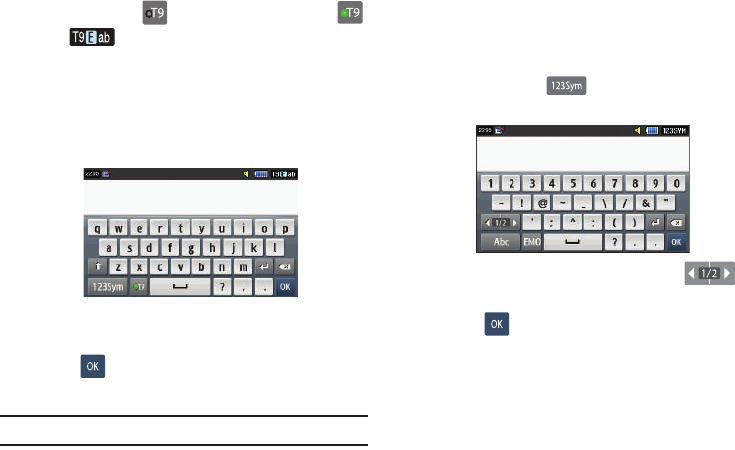
Entering Text 46
2.
Touch the Text Input Mode button at the bottom of the
screen and touch . The T9 indicator turns green
and appears in the upper right corner of
the screen.
3. Begin typing a word. A list of word options displays and
includes a number indicating the words available to
chose from.
4. Touch the down arrow in the word options box and scroll
through the list of choices to select the desired word.
5. Touch to complete the message and return to the
previous screen.
Note:
The T9 Text Input Mode is also available in Portrait mode.
Using 123Sym Mode
1. Rotate your phone counterclockwise to a Landscape
orientation.
2. Touch the Text Input Mode button at the bottom of the
screen and touch . The following screen displays:
3. Touch the right and left arrow keys on the
button to turn the page to choose from additional options.
4. Touch to complete the message and return to the
previous screen.
Using Emoticon (Emo) Mode
1. Rotate your phone counterclockwise to a Landscape
orientation.


















